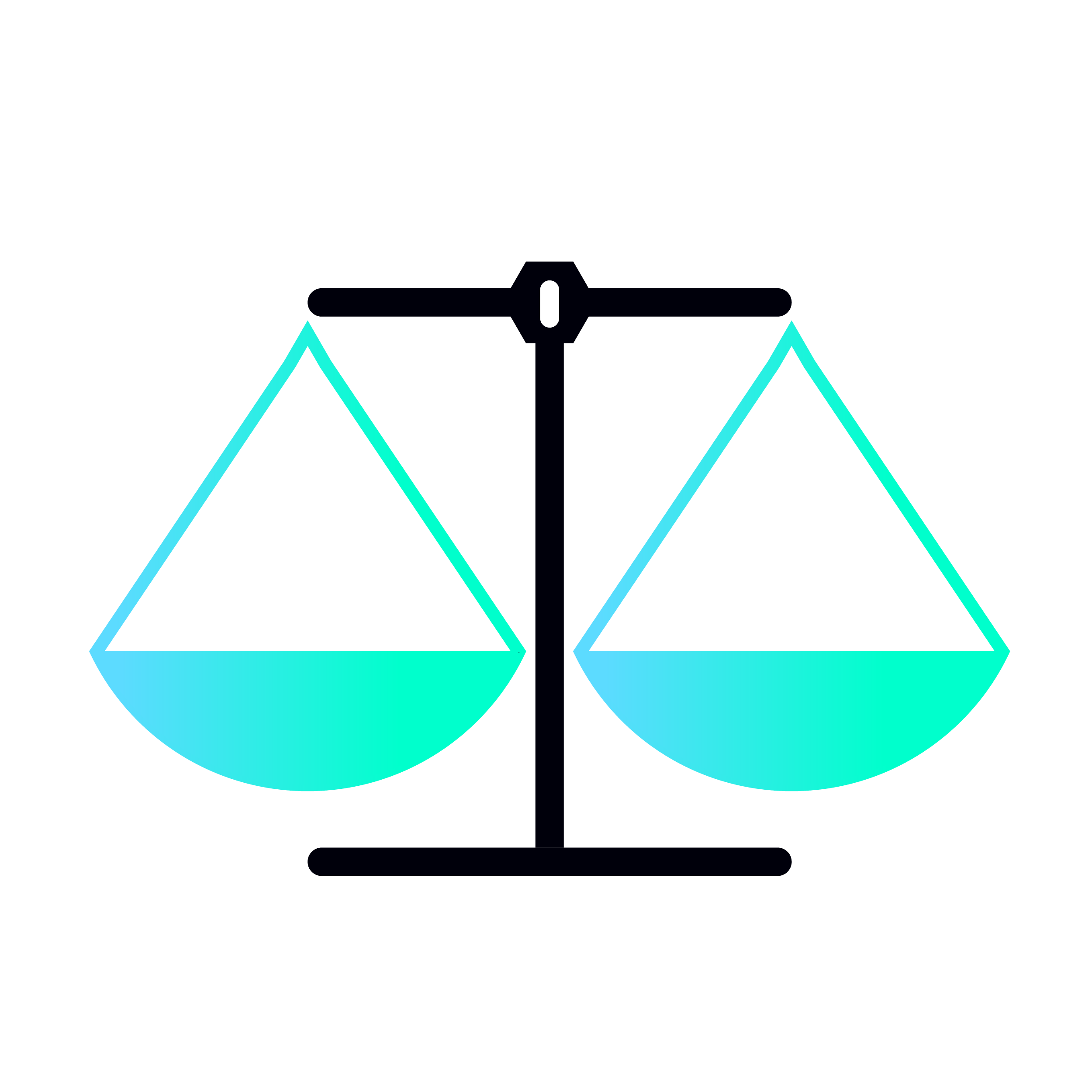Bit.ai is not just for document management but the one spot that takes the best in creating, sharing, and collaborating knowledge. Whether you are an independent person, a small workgroup, or a large organization, Bit.ai is working to ensure that all your working essentials enhance your productivity.
What is Bit.ai?
Bit.ai is a game-changing platform with document management and knowledge base capabilities. With its features, teams can create, collaborate, and organize knowledge in a single, scalable, and accessible platform.

Breakthrough Collaboration: Bit.ai- Real-Time Docs, Wikis, and Built-in AI Assistant
Imagine a world where you can create, collaborate, and organize all your knowledge in one place. Bit.ai revolutionizes the way you work. It redefines efficiency and teamwork. It helps individuals and organizations to easily create, organize, and collaborate all their knowledge in a single platform, accessible from anywhere in the world. The key features of Bit.ai include:
Customizable Workflows: Create workflows that would suit your requirements.
- Private workspaces: Create personal workspaces.
- Team workspaces: Create team workspaces.
- Company workspaces: Create company workspaces.
- Unlimited workspaces: Create unlimited workspaces for private uses.
- User permissions: Manage user permission levels and roles in the organization.
- Customize workflows: Transfer content from the marketing department to the design department, to the legal department, to sales, and a client.
- Unlimited folder hierarchy: Organize Bit documents inside unlimited folders and subfolders.
- Unlimited docs and wikis: Create unlimited wikis and docs on the paid plans.
- Guest Access: Create data rooms, client portals, etc.
Smart Living Documents: Through connecting, creating, and sharing knowledge at the speed of thought.
- AI Genius writer: Ask AI Genius to answer questions and create custom templates.
- Auto formatting: Completely responsive Bit documents.
- Document templates: Choose from hundreds of different templates.
- Document themes: Transform your documents.
- Automated tables: With a click, create beautifully designed tables.
- File attachment and preview: Attach hundreds of file types to documents.
Complete Wiki Solution: Create and publish connected knowledge.
Docs and Wiki Sharing System: Live sharing, website embeds, document tracking, real-time feedback alerts, lead capture, password protection, document expiration, document feedback, trackable link settings, export documents, and multiple trackable links.
Guest Access: Authenticated login, comment only, read-only, restricted access, unlimited workspace access, and data rooms & client portals.
Security: AES 256 and TLS encryption.
Bit.ai helps you generate better thoughts, perform better, and improve your communications. Create, collaborate, and share smarter with Bit.ai 3.0.
Revolutionize Your Team's Documentation: Bit.ai Use Cases for Every Department
Bit.ai bypasses the barriers of departments as it provides one platform for various groups that could work on documentation collectively:
- Tech Teams: Build excellent relationships with people in other departments. Manage bugs and user feedback from one intelligent location.
- Product Teams: Properly manage and track complex projects. Reduce time to search and find spreadsheets, progress trackers, and proposals.
- Sales Teams: Where to find or access customer sales collateral and how to personalize it as and when required. Involve all around stakeholders and other departments to close your lead within your sales funnel. Monitor participation rates on the platform and clinch more business within a shorter period.
- Design Teams: Share design assets with teams and departments across your organization.
- Marketing Teams: Turn ideas into actions and transform from concept to implementation.
- Customer Service Teams: Easily manage, access, and collaborate with your customer support systems.
- Research Teams: Brainstorm ideas, organize your research, publish your research documents, and collaborate on projects.
- HR Teams: Easily manage policies, current benefits, onboarding, hiring needs, and support systems.
- Management: Easily track access reports, formulate plans, and project updates to get work done. Transform ideas into actionable ideas.
- Startups: Transform ideas into action.
- Education: Easily create, manage, and share lesson plans, course material, educational digital resources, class notes, and guides.
- Non-Profits: Easily manage, work, and collaborate across your non-profit projects.
By embracing Bit.ai, you can transform the approach used by your team to document information and establish a new era of teamwork.
Free VS Paid Bit.ai: Choosing the Right Plan for Your Needs
Whether you're a freelancer, a small team, or a large organization, Bit.ai has a plan to fit your needs and budget. Let's explore the free and paid plans to help you make the best choice:
Free Plan
Cost: $0
Features:
- Up to 50 documents.
- Up to 5 members.
- Multiple Import Options.
- Content Library.
- 1 GB Storage.
- 5 MB File Limit.
Pro Plan
Cost: $8/member/month
Features:
- All features in the Free Plan, and
- Unlimited documents.
- Unlimited user license.
- Embed Docs & Wikis.
- Multiple Export Options.
- 500 GB Storage.
- 10K AI Words + Addon.
Business Plan
Cost: $15/member/month
Features:
- All features in the Pro Plan, and
- Unlimited Storage.
- Trackable Documents.
- Priority Support.
- Free Guest Access.
- Personalized Team Demos.
You can visit Bit.ai’s website for more details of each plan and the services offered.
Is Bit.ai Right for You? A Balanced Look at Pros and Cons
Bit.ai is a popular platform for document creation, knowledge management, and real-time teamwork. But before you jump in, explore both the strengths and weaknesses of Bit.ai:
Pros of Bit.ai
- AI-Powered Writing Assistant: AI Genius Assistant Writer helps create high-quality content quickly.
- Interactive Smart Docs & Wikis: Create interactive, living documents that transform into wikis with subpages.
- Seamless Collaboration: Bit.ai ensures that teams, clients, and guests can collaborate effectively from anywhere.
- Multiple Sharing Options: Bit.ai offers a variety of sharing options, including live links, trackable links, and website embeds.
- Extensive Integrations: Bit.ai integrates with over 100 applications.
- Universal Search: Instant results for workspaces, folders, documents, and content within documents.
- Customizable Smart Editor: Bit.ai’s editor lets you format text, add images, include code blocks, and embed rich media.
Cons of Bit.ai
- Learning Curve: Difficult for new users.
- Cost for Advanced Features: Advanced features of Bit.ai are only available in the paid plans.
- Limited Offline Access: Users need an internet connection.
- If you require advanced features and extensive integrations, Bit.ai offers a comprehensive solution.
Is Bit.ai Worth It? Honest Reviews from Real Users
Many users in different industries appreciated having Bit.ai for the features that make it unique and easy to use. Some appreciate the AI Genius Assistant Writer for generating quality content in a quick time, effectively increasing efficiency. Commonly, teams like the concept of docs and wikis as they are interactive and enhance the way of organizing the program to make it easily accessible. Users praised the communication and collaboration tools of the platform for enhancing teamwork regardless of the location of team members. Some users reported that they had to spend considerable time learning how the tool works and some options are available only for paid subscribers.
Useful Links
Bit.ai Pricing: https://bit.ai/pricing
Smart Wiki: https://bit.ai/wiki
Bit.ai New Version: https://bit.ai/updates
Bit.ai Sign up: https://app.bit.ai/organization/create
 Bit.ai pricing 2025: Plans, Features, and Subscription Costs Explained
Bit.ai pricing 2025: Plans, Features, and Subscription Costs Explained
- Free Plan
- $0
- Pro Plan
- $8/member/month
- Business Plan
- $15/member/month
 Bit.ai Reviews & Ratings: See What Users and Experts Are Saying
Bit.ai Reviews & Ratings: See What Users and Experts Are Saying
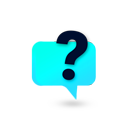 Bit.ai FAQ: Learn How to Use It, Troubleshoot Issues, and More
Bit.ai FAQ: Learn How to Use It, Troubleshoot Issues, and More
Notes, reports, projects, and knowledge bases.
Yes, Bit.ai offers a free plan.
Yes, Bit.ai allows real-time collaboration.
No, Bit.ai does not have a word count limit.
Yes, Bit.ai supports adding images, videos, and audio files to your documents.
Yes, Bit.ai allows you to export your documents.
Notion, Google Docs, and Confluence.
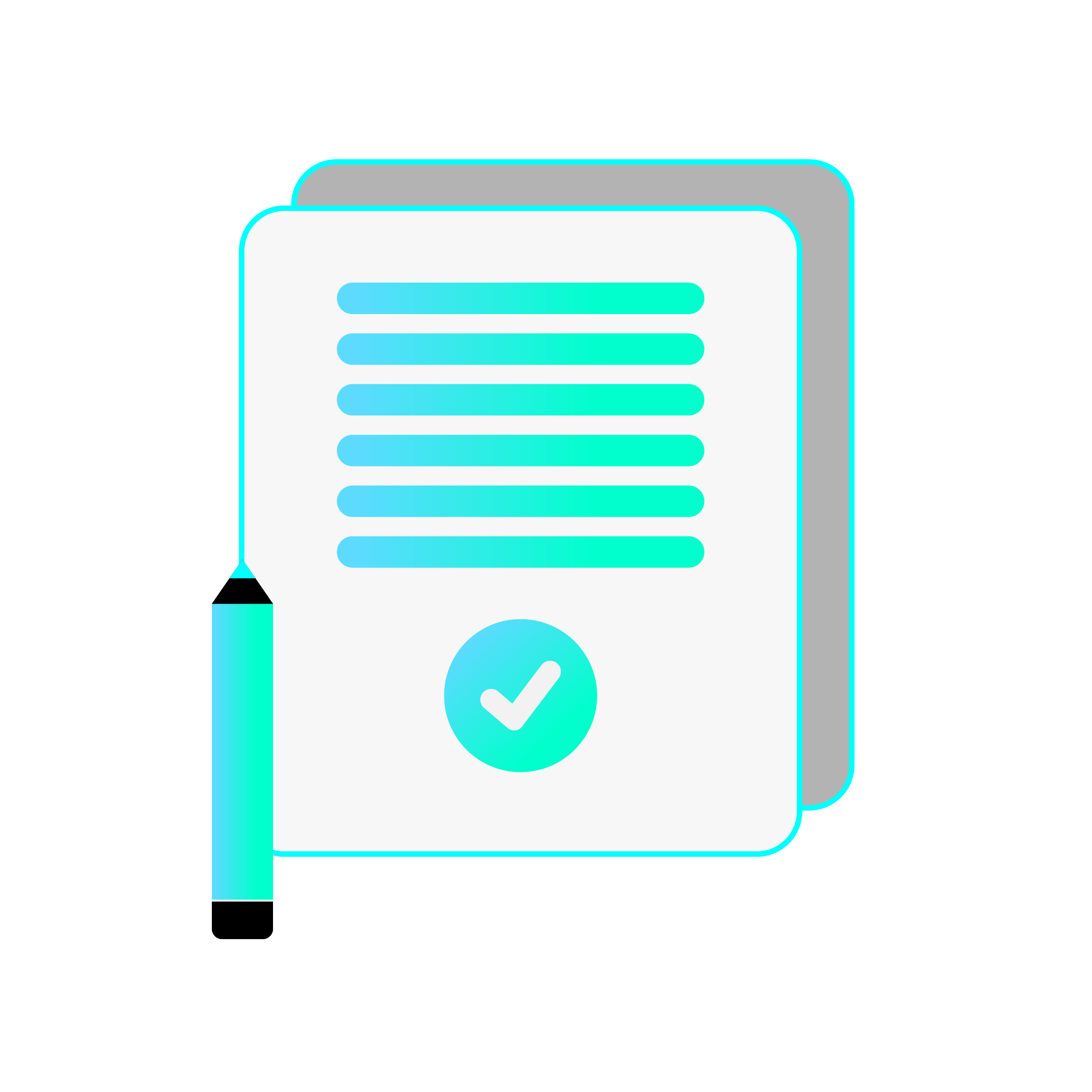 Summary
Summary
Bit.ai is a great tool that changes the work approach with documents and the creation of knowledge base systems. Whether you need a solution to help you produce impressive documents, share information with teammates, or store knowledge, Bit.ai is good to go.