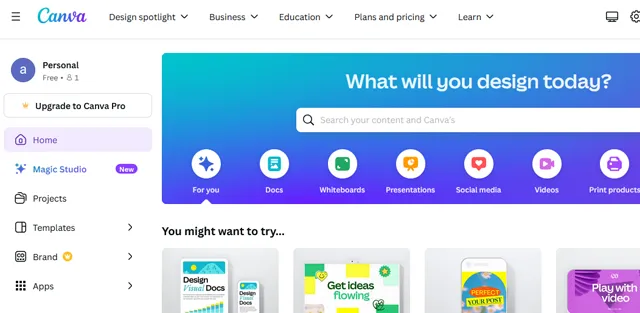
Canva is an online visual communication and design platform that empowers everyone to design anything and publish anywhere. Launched in 2013, Canva has 130 million+ monthly active users, 15 billion-plus designs created, and is available in 190 countries and 100+ languages.
- Canva Highlights AI’s Impact on Work and Creativity with New Stats
- Canva Create 2025 Brings Top Speakers and New Features to Los Angeles
- Canva Unveils Visual Suite 2.0 at Canva Create 2025
- Canva Unveils New Features in Interactive Homepage Envelopes
- Canva Unveils Visual Suite 2.0 and Sheets at Canva Create 2025
- Canva’s AI Image Generator Boosted by OpenAI’s GPT-Image-1 API
- Canva Design School 2.0 Launches with Embedded Learning and Global Access
- Canva Opens 2025 Canvassador Program for Passionate Educators
- Canva for Education Guides Teachers to Create Classroom Podcasts
- Canva Honors Teachers with $200,000 Surprise in Times Square
- Canva’s Canvassador Program Deadline Nears for Educators
- Canva for Education Boosts Post-Exam Engagement
- Canva for Education Webinar Streamlines School System Deployment
- Canva for Education Unveils New AI Classroom Tools
- Canva for Education Launches Magic Activities Beta
Canva: Create Stunning Designs with Ease
Canva is your go-to platform for designing everything from social media posts to professional presentations. With Canva free tools, Canva Pro features, and the powerful Canva app, anyone can create visually captivating content. Whether you’re a student, teacher, or professional, Canva login unlocks a world of creativity.
What is Canva? Overview of the AI-Powered Design Tool
Canva is an AI-powered design & visual communication platform. Canva makes it simple to build and share professional designs. It offers thousands of readymade templates for your design needs.
Explore Canva’s Powerful Features
Canva offers a range of tools to bring your ideas to life:
- Canva Resume Templates: Craft professional CVs with Canva free resume templates or premium options.
- Canva Poster: Design eye-catching posters using Canva poster template options.
- Canva PowerPoint: Create stunning presentations with Canva slides for work or school.
- Canva Websites: Build simple, beautiful sites with Canva websites tools.
- Canva LMS: Integrate designs into learning platforms with Canva for education.
- Pinterest Integration: Share your Canva designs directly to Pinterest for inspiration and reach.
With Canva AI, you can generate images and designs effortlessly, making it a top ai image generator for creators.
How to Get Started with Canva
Accessing Canva is simple, whether you’re using Canva online or downloading the app. Follow these steps:
Steps to Canva Login and Download
- Visit the official site for a secure Canva login or sign up for free.
- Download Canva via Canva download for Windows, Mac, or mobile devices.
- Explore Canva free templates or upgrade to Canva Pro for premium designs.
- Start creating with tools like Canva slides or Canva resume templates.
Tip: Use the Canva app download for seamless mobile designing, or try Canva online for browser-based convenience.
Canva for Education: Empowering Students and Teachers
Canvas student and Canva for education provide free access to premium features for educators and students. Create engaging lesson plans, presentations, and assignments with Canva templates. Teachers can use Canva LMS to integrate designs into platforms like Canvas or Google Classroom.
Learn About Canva for Education
Canva’s Magic Studio : Explore AI-Powered Creativity
Magic Studio is a collection of the most versatile AI applications for you and your team. Magic Design helps users create custom content in seconds. With Magic Media, you can generate stunning images. Resize & Magic Switch helps swap languages, dimensions, and formats. Reformat any design for numerous platforms. The main features of Magic Studio include:
- Magic Media: Transform your ideas into videos and photos.
- Magic Expand: Seamlessly expand a picture in any direction for the ideal shot.
- Magic Grab: Redesign images using Magic Grab.
- Magic Edit: Using simple prompts, you can edit your images.
- Magic Eraser: Dust out undesirable elements and distractions from your images.
- Background Remover: Remove backgrounds from videos and photos in a single click.
- Magic Animate: Automatically use the ideal animations and transitions to your design.
- Magic Morph: Transform shapes and words with an easy prompt.
- Magic Write: Find the correct words for your content.
With Magic Studio, the possibilities are endless. You can use Magic Studio for quick content creation and on-brand scalability.
Top Canva Use Cases for Students, Entrepreneurs, and Global Brands
Canva has use cases for various industries, such as healthcare, retail, sports, education, start-ups, media and publishing, newsrooms, real estate, fitness, tech, consumer packaged goods, and franchises.
- Content creation.
- Brand management.
- Visual communication.
- Team collaboration.
- Branded team templates.
- Brainstorms and workshops.
- Productivity and workflows.
These are some of Canva's use cases to help users design high-quality content. From business and education to personal projects and social media, Canva caters to diverse needs.
Canva Pro Pricing 2025
Thinking about upgrading to Canva Pro? Here’s what you need to know about Canva Pro pricing in 2025:
- Monthly Plan: $14.99/month (ideal for freelancers and startups)
- Annual Plan: $119.99/year (best value for teams and businesses)
- Enterprise Plan: Custom pricing for large organizations.
Canva Pro unlocks premium templates, brand kits, Magic Studio features, and more, making it a smart investment for creators and businesses.
Canva Pros and Cons
Canva is one of the most commonly used graphic design tools, which sparked a shift in design. However, like every tool, we can now see that Canva has strengths and weaknesses.
Pros:
- Easy to use: Canva is easy to use.
- Huge template library: Canva has a vast template library.
- Collaboration tools: Canva offers collaboration tools.
- Affordable: Canva is affordable.
- Constantly updated: Canva updates regularly.
- Supports various file formats: Canva supports many file formats.
- Scalable: Canva is suitable for small and large projects.
- Huge font & image library: Canva has a huge font and image library.
Cons:
- Limited advanced features: Compared to Adobe Creative Cloud, Canva has limited advanced features.
- Dependence on Internet connection: Canva requires an Internet connection.
- Limited customization options: Some users complain that Canva has limited customization options.
- Limited customer support: Some users have reported difficulty in getting support.
Comparing the advantages and drawbacks of Canva, you can determine whether Canva is suitable for your project.
Ready to create stunning visuals?
Use Canva free templates or upgrade to Canva Pro for premium tools like the AI image generator.
 Canva pricing 2025: Plans, Features, and Subscription Costs Explained
Canva pricing 2025: Plans, Features, and Subscription Costs Explained
- Canva Free
- $0
- Canva Pro
- $14.99/month/person
- Canva Teams
- $14.99/month (5 users)
- Canva Enterprise
- Custom ($2,000–$30,000/year)
- Free: Basic features for individuals.
- Canva Pro pricing is $5.96 per month per person for advanced features.
- Canva Teams pricing is $4.53 per month per person, with a minimum of three users.
- Canva Enterprise plan has custom pricing for large organizations.
- Educational: Custom plans for schools, teachers, and higher education.
 Canva Reviews & Ratings: See What Users and Experts Are Saying
Canva Reviews & Ratings: See What Users and Experts Are Saying
 Canva FAQ: Learn How to Use It, Troubleshoot Issues, and More
Canva FAQ: Learn How to Use It, Troubleshoot Issues, and More
Canva offers a free plan for users with features such as one million plus templates, a drag-and-drop editor, three million plus stock photos, 5GB of cloud storage, AI-generated designs and writing, and design printing.
You can create social media graphics, posters, presentations, infographics, business cards, logos, resumes, websites, invitations, videos, menus, banners, educational materials, brochures, flyers, etc using Canva.
Canva is an easy-to-use platform for beginners, non-designers, and experienced designers.
Yes, the Canva app is available on iOS, Android, Windows, and Mac.
Yes, Canva is safe to use. Canva stores user data in secure data centers with robust security measures. It encrypts user data, both in transit and at rest, to protect against unauthorized access. Canva offers two-factor authentication.
While Canva online is browser-based, you can use the desktop app from Canva download for offline access.
 Summary
Summary
Canva is a game-changing design platform that democratizes design, making it accessible to everyone. Canva is the ultimate tool for creating professional-looking designs without breaking the bank or requiring extensive design experience. Try Canva today and unlock your creative potential!














