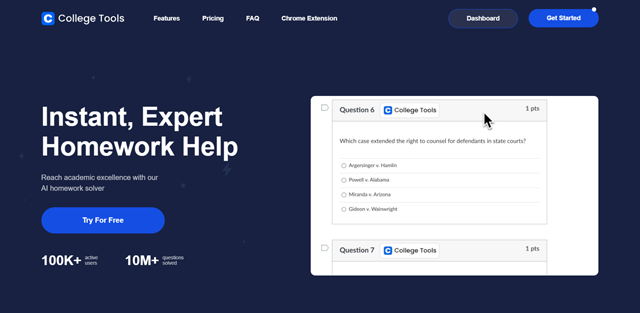
College Tools is an AI-powered homework solver that helps students with their homework. It can answer questions and provide solutions to problems across a variety of subjects. It is fully compatible with learning management systems (LMS) like McGraw Hill Connect, Blackboard, Canvas, Smartbook, Moodle, and numerous others. Using a basic screenshot, one has the ability to capture any visual obstacle, whether it is a detailed graph or a complicated image.
What are the features of College Tools?
- Get instant answers.
- Include graph- and image-based questions.
- Get step-by-step explanations.
- Camouflage mode.
- Does not track.
- Auto-select.
- Multi-language support.
- Universal compatibility.
- Integrations.
- Screenshot.
- Text selection.
What are the use cases of College Tools?
- Solve math problems.
- Answer science questions.
- Understand history topics.
- Grasp literature concepts.
- Clarify economics principles.
- Break down coding challenges.
- Decipher foreign languages.
- Unravel philosophy arguments.
- Comprehend music theory.
- Double-check research facts.
How does College Tools work?
Step 1: Add the "College Tools" extension from the Chrome Web Store.
Step 2: Once installed, open any assignment on a supported Learning Management System (LMS) like Canvas, Blackboard, or McGraw Hill Connect.
Unlock Deeper Understanding: College Tools AI Solves & Explains Homework

Unlock Visual Learning: College Tools AI Solves Graph & Image Problems

Master Any Subject: College Tools - Step-by-Step Solutions and Explanations

How much does College Tools cost?
- College Tools offers both free and paid plans.
- The monthly plan costs $9.99 per month.
- The yearly plan costs $59.99 per year.
What are the pros and cons of College Tools?
Pros of College Tools
- Provides solutions for homework problems.
- Helps identify areas for improvement.
- Offers solutions for multiple-choice questions.
- Can analyze visual content.
- Subtle operation within the LMS.
- Free plan available.
- Tracks performance for self-evaluation.
- May improve problem-solving skills.
- Saves time on finding answers.
- Can be used for reference during studying.
- Complements other study resources.
- May reduce test anxiety.
- Potentially applicable to various subjects.
- User-friendly interface.
- Subscription management within the extension.
Cons of College Tools
- May hinder long-term learning if solely relied upon.
- Solver effectiveness may vary based on question complexity.
- Potential violation of academic integrity policies.
- Limited functionality for non-supported question formats.
- Does not replace the need for core understanding.
- May create a dependence on the tool.
- Ethical concerns regarding plagiarism.
- Inaccurate solutions are a possibility.
- Subscription costs for premium features.
- May not be suitable for all learning styles.
- Over-reliance can lead to poor critical thinking skills.
- Potential for misuse.
- May not effectively prepare for exams requiring deeper knowledge.
- Limited scope to complex or open ended problems.
- Does not foster independent learning skills.
College Tools Alternatives
- Khan Academy
- Chegg
- Mathway
- subject-specific forums
 College Tools pricing 2025: Plans, Features, and Subscription Costs Explained
College Tools pricing 2025: Plans, Features, and Subscription Costs Explained
- College Tools offers a free plan with limited features and paid plans starting at $9.99/month.
 College Tools Reviews & Ratings: See What Users and Experts Are Saying
College Tools Reviews & Ratings: See What Users and Experts Are Saying
 College Tools FAQ: Learn How to Use It, Troubleshoot Issues, and More
College Tools FAQ: Learn How to Use It, Troubleshoot Issues, and More
College Tools is an AI-powered Chrome extension that helps students solve homework problems across various subjects.
It can answer questions, solve problems, analyze graphs and images, and provide step-by-step explanations.
Install the Chrome extension, then access your homework within a compatible LMS platform.
The free plan might track your activity.
College Tools offers multi-language support.
College Tools is designed to be user-friendly with a simple interface.
It might be more effective for subjects with clear-cut answers, like math or science.
While it can handle various subjects, its effectiveness can vary depending on the complexity of the question.
 Summary
Summary
College Tools is an AI-powered homework solver Chrome extension that provides instant answers and step-by-step explanations. Its sophisticated artificial intelligence automatically identifies the nature of the visual content and examines it to provide the most precise response.














