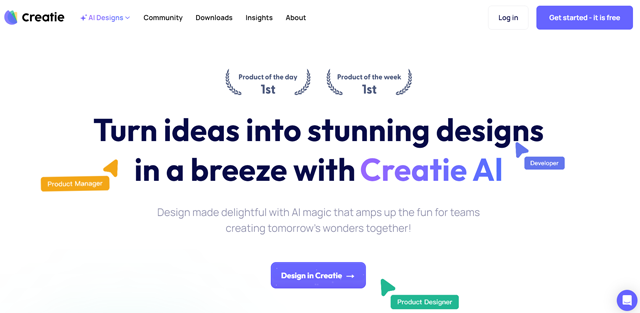
Creatie is a super-smart tool that helps designers with everything from creating basic designs to more detailed ones, like moodboards and illustrations. It's great for designers working in different types of businesses, big or small.
What are the key features of Creatie?
- AI image enhancer.
- Magicon, AI icon wand.
- Creatie wizard.
- Automatic style guide.
- Design auditor.
- Smooth migration.
- Collaboration.
- Prototyping.
- Handoff and design system.
Creatie: one-stop product design tool amplified by AI (Source : Youtube Channel : Creatie)
What is Creatie AI?
Creatie AI is an AI powered design tool for creatives. It helps designers by offering features such as AI image enhancer, Magicon - AI icon wizard, Creatie wizard, Automatic style guide, Design auditor and collaboration tools.
Creatie AI: The All-in-One AI Design Tool for Supercharged Creativity

Image : Creatie AI Dashboard Screenshot
What are the use cases of Creatie?
- Brainstorming ideas
- Creating mockups
- Improving existing designs
- Setting up design systems
- Collaborating with other designers
- AI image enhancement
- Vectorization
- 3D icon generation
What are the pros and cons of Creatie?
Pros of Creatie
- AI image enhancer.
- Creates 3D icons.
- Suggest design ideas.
- Creates style guides.
- Identifies reusable components.
- Ensures design consistency.
- Simplifies collaboration.
- Imports files from other design software.
- Enables teamwork.
- Creates prototypes.
- Transitions designs to prototypes.
- Hands off code to developers.
- Maintains design system consistency.
- Free to use
Cons of Creatie
- Limited creativity.
- Limited control.
 Creatie pricing 2025: Plans, Features, and Subscription Costs Explained
Creatie pricing 2025: Plans, Features, and Subscription Costs Explained
- Creatie is free to use.
 Creatie Reviews & Ratings: See What Users and Experts Are Saying
Creatie Reviews & Ratings: See What Users and Experts Are Saying
 Creatie FAQ: Learn How to Use It, Troubleshoot Issues, and More
Creatie FAQ: Learn How to Use It, Troubleshoot Issues, and More
Creatie is an AI design tool.
Designers from startups to big businesses can use Creatie.
Yes, Creatie can generate design ideas based on your descriptions.
Yes, Creatie assists with creating mockups.
Yes, it offers AI editing and checks for design consistency.
Reusable design components to keep your designs consistent.
Yes, it includes features for design collaboration.
Yes, it can create prototypes from your designs.
Yes, it can export designs with code for developers.
 Summary
Summary
Creatie is an AI-powered product design tool that streamlines the UI/UX design process, offering intuitive features, affordable pricing, and seamless collaboration. Creatie uses AI to come up with design ideas from written hints, helps with editing images, and makes sure everything looks consistent. This helps designers save time and be more creative.












