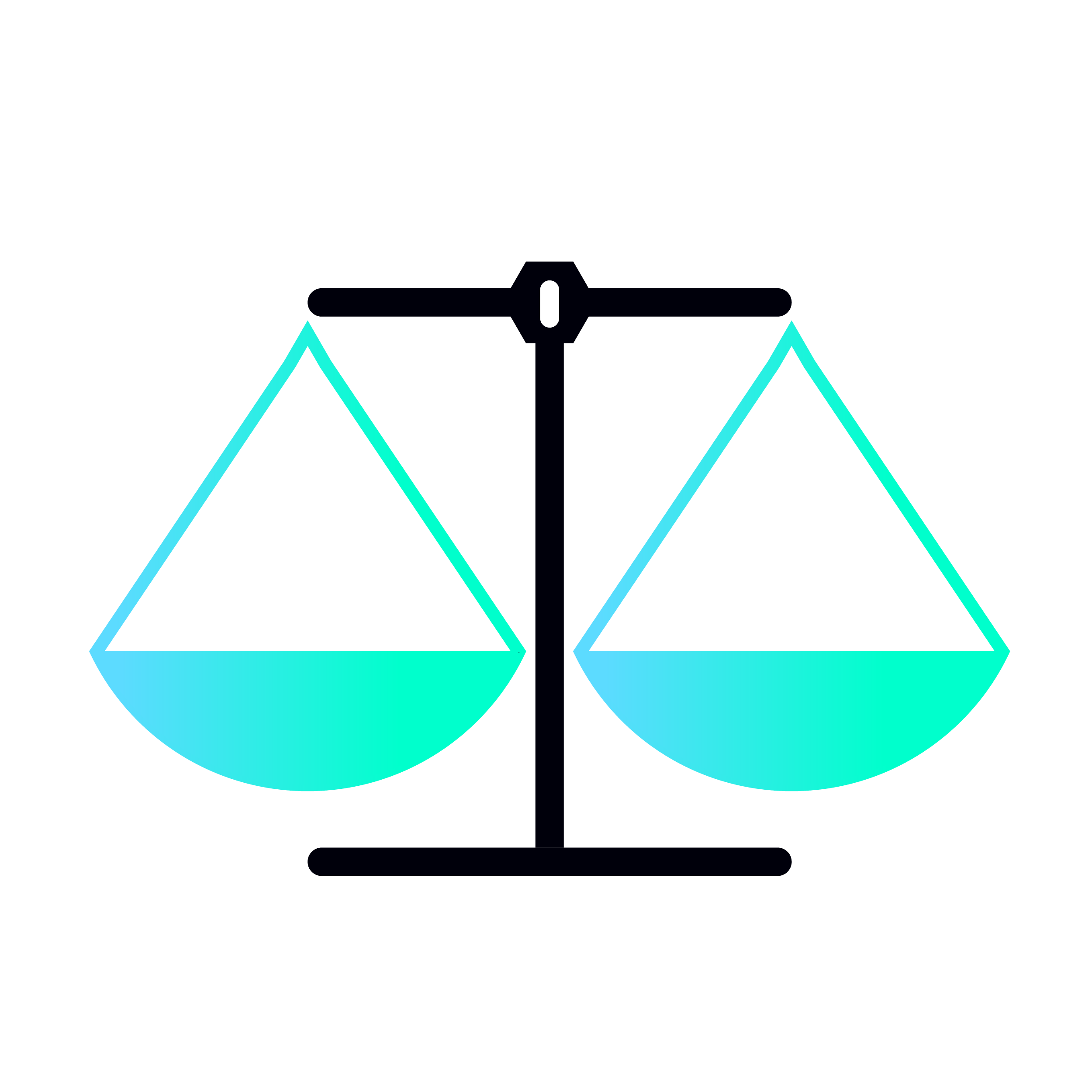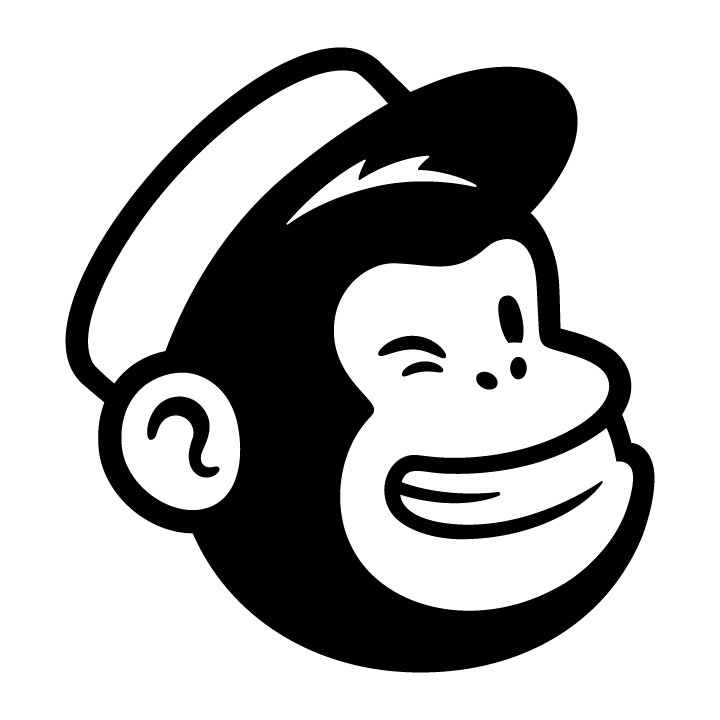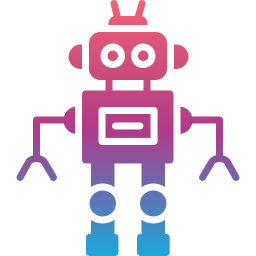FaceCheck.ID
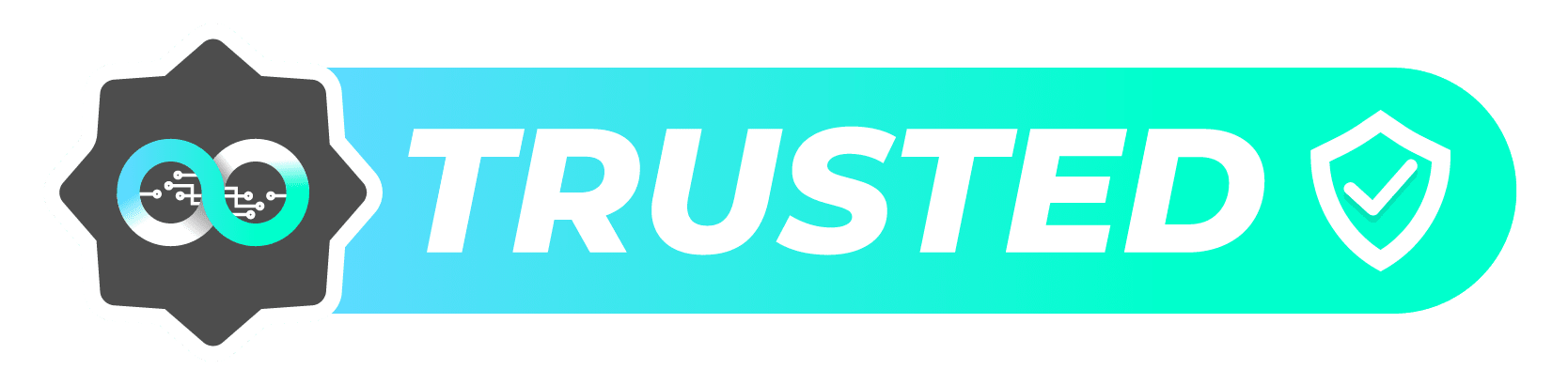
AI facial recognition software
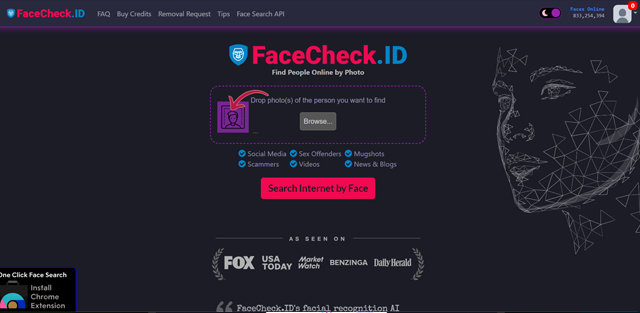
Facecheck ID is a best AI tools for identity verification in 2025. You can search for people on Facecheck ID online by uploading a photo. Facecheck ID finds social media profiles, news articles, and videos of the person. Facecheck emphasizes that their technology is not perfect and users should not rely solely on face recognition.
- FaceCheck.ID adds 50K new photos to aid missing person searches
- Harvard students facecheck id privacy scandal sparks debate
- FaceCheck.ID Surpasses 1 Billion Website Visits
What is Facecheck ID? Your Ultimate Facial Recognition Tool
FaceCheck ID is a cutting-edge facial recognition search engine designed to help you find people online using just a photo. Powered by advanced AI, this tool scours the internet—social media, blogs, videos, and more—to enhance cybersecurity and protect your safety. Curious about how to use FaceCheck ID for safety? With over 1 billion website visits, FaceCheck ID has proven its value in identifying individuals, spotting fraud and ensuring peace of mind. While it’s not infallible (low-quality photos may affect accuracy), it’s a game-changer for personal and professional use. Ready to explore the best facial recognition search engine? Let’s dive in!Key Features of FaceCheck ID
FaceCheck ID offers a robust set of tools to meet your identification needs. Here’s what sets it apart:
- Find People Online: Curious about FaceCheck ID social media profile search? Upload a photo to uncover matching profiles across platforms like Facebook, Instagram, and LinkedIn.
- Criminal Record Checks: Use FaceCheck ID criminal background check to search mugshots, sex offender registries, and news for potential threats.
- Fraud Detection: Leverage FaceCheck ID privacy concerns explained to detect catfish, scammers, and fake profiles with ease.
- Advanced Face Recognition: The FaceCheck ID facial recognition tool matches faces across a vast database for reliable results.
- Private & Secure: Your images are deleted within 24 hours—no data is stored, ensuring privacy.
- Safety Protection: Identify abusers and fraudsters to protect yourself and your family.
- Face Search API: Developers can integrate the Face Search REST API for custom applications.
Try it free now and see why it’s trusted by millions!
How Does FaceCheck ID Work?
Getting started with FaceCheck ID is simple and fast:
- Upload a Photo: Submit an image in JPG, PNG, WEBP, or BMP format.
- Track Progress: Watch the system analyze your photo in real-time.
- View Results: See the closest matches from social media, news, and public records.
Wondering about the accuracy of FaceCheck ID technology? High-quality images yield the best results, though low-resolution photos may limit precision.
Use Cases: Why FaceCheck ID Shines
FaceCheck ID serves a wide range of purposes:
- Investigative Research: Dig into online identities with ease.
- Online Dating: Verify profiles with FaceCheck ID social media profile search to avoid scams.
- Identity Verification: Confirm who you’re dealing with in business or personal interactions.
- Privacy Protection: Spot threats using FaceCheck ID criminal background check.
- Family Reunification: Reconnect with lost loved ones.
- Content Moderation: Filter inappropriate content online.
- Business Transactions: Prevent fraud in financial dealings with set up FaceCheck ID for fraud prevention.
 FaceCheck.ID pricing 2025: Plans, Features, and Subscription Costs Explained
FaceCheck.ID pricing 2025: Plans, Features, and Subscription Costs Explained
- Just a Peek: $6 for 36 credits, valid for 2 days, includes Access to Links and Priority Search.
- Rookie Sleuth: $19 for 150 credits, valid for 14 days, includes Access to Links and Priority Search.
- Private Eye: $47 for 400 credits, valid for 2 months, includes Access to Links, Priority Search, and Continuous Search.
- Deep Investigator: $197 for 2000 credits, valid for 6 months, includes Access to Links, Priority Search, Continuous Search, and Telegram Alerts.
- The Professional: $597 for 10000 credits, valid for 1 year, includes Access to Links, Priority Search, Continuous Search, Telegram Alerts, and Export to PDF & Excel.
 FaceCheck.ID Reviews & Ratings: See What Users and Experts Are Saying
FaceCheck.ID Reviews & Ratings: See What Users and Experts Are Saying
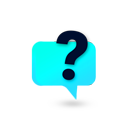 FaceCheck.ID FAQ: Learn How to Use It, Troubleshoot Issues, and More
FaceCheck.ID FAQ: Learn How to Use It, Troubleshoot Issues, and More
Yes, one of the main features of FaceCheck.ID is to help users find social media profiles of individuals by uploading their photos.
The Facecheck ID match quality score ranges from 0 to 100 and is divided into four color-coded groups. Facecheck ID says, a score of 90 to 100 means a certain match, 83 to 89 indicates a confident match, 70 to 82 shows an uncertain match, and 50 to 69 suggests a weak match.
While Facecheck ID uses privacy-preserving practices and doesn't collect personal information, it's important to remember that facial recognition technology is not perfect. The search results show similar faces, but they may not be an exact match of the person you're looking for. It's also not intended for use with children's faces or for legal purposes.
The number shows how closely the found face matches your uploaded photo, with 100 being an exact match.
Red Flags warn you when an image matches sources like news sites, scam reports, or criminal registries.
No, FaceCheck.ID cannot provide a guaranteed identity match due to the variability in photo quality, angles, and lighting. The tool should be used alongside other data for accurate identification.
To remove your face from FaceCheck.ID's database, follow the instructions provided on the Removal Request page. This process is quick, easy, and free.
Yes, FaceCheck.ID ensures your privacy and anonymity. Searched images are not stored, and search history is deleted within 24 hours. No personal data or IP addresses are logged.
FaceCheck.ID collects only low-resolution thumbnails and the URLs of public websites. It does not store original images or any personally identifiable information.
No, FaceCheck.ID does not store your search history or IP addresses. Uploaded images are deleted after 24 hours, ensuring complete privacy.
Yes, FaceCheck.ID operates legally by indexing publicly available photos, similar to other search engines. It adheres to all legal and ethical guidelines, including honoring removal requests for copyrighted material.
No, FaceCheck.ID complies with copyright regulations by using low-resolution, significantly altered thumbnails for search purposes. This practice is generally considered fair use.
No, FaceCheck.ID does not have an official app. Any app using the FaceCheck.ID name is unauthorized and should be avoided.
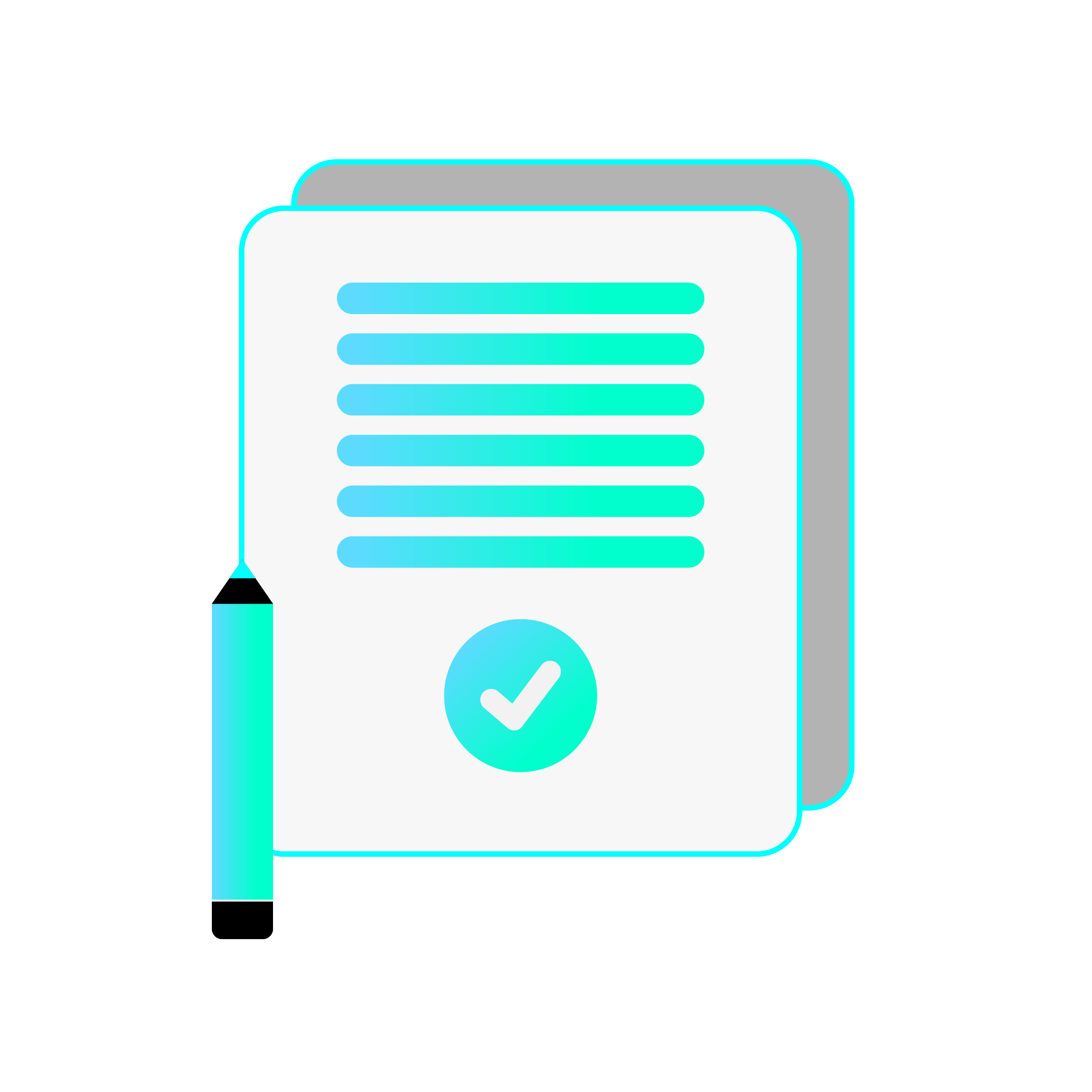 Summary
Summary
Facecheck ID uses advanced AI technology to help you find people online through facial recognition. It’s an essential tool for improving cybersecurity, verifying identities, and identifying potential risks. Whether you're checking social profiles, protecting privacy, or ensuring safety, Facecheck ID makes online research easier and more reliable.