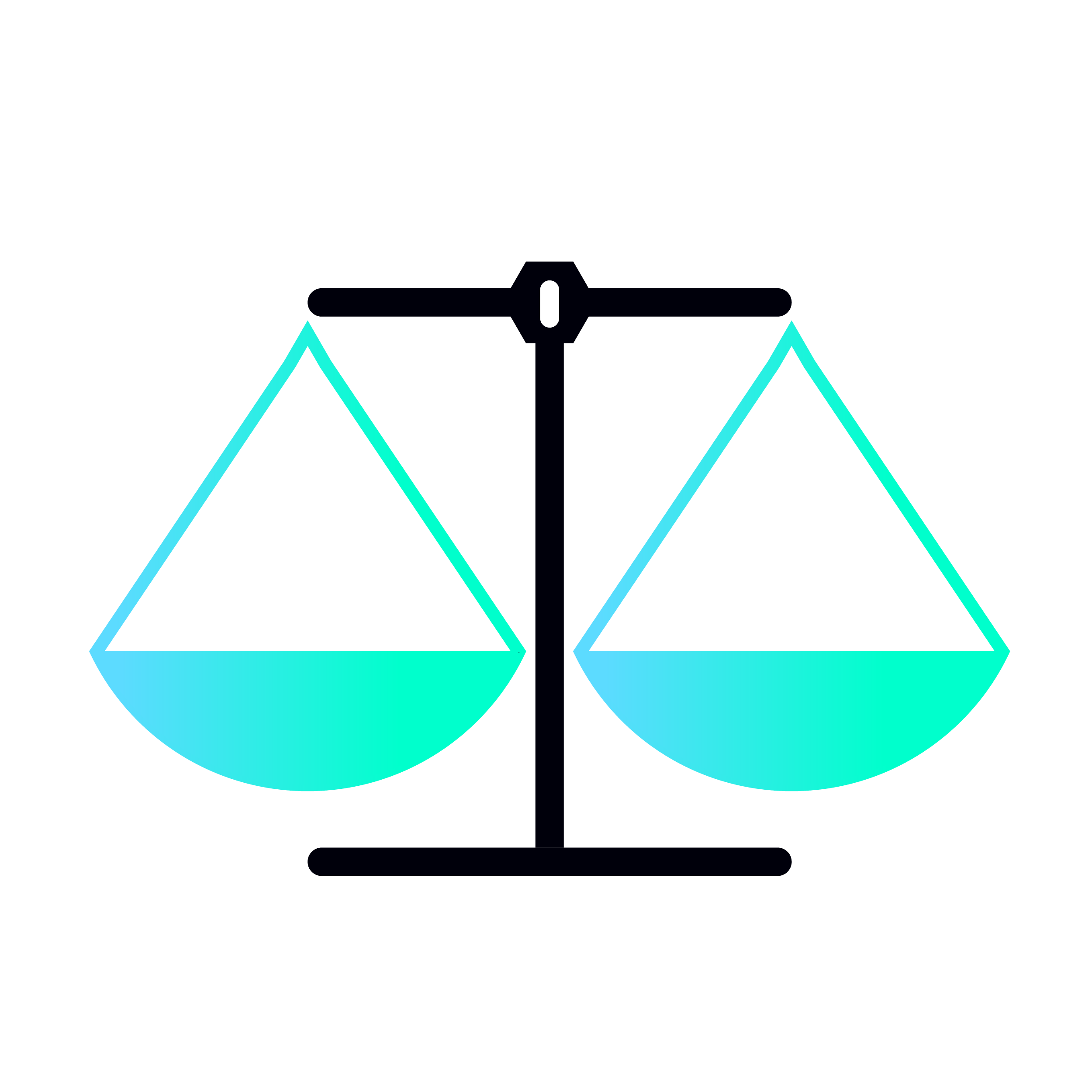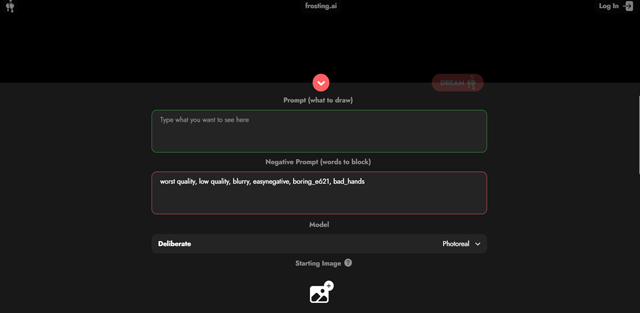
Frosting.ai is a generative AI platform offering image and chat functionalities.You can share your work, connect with fellow creators, and enjoy interactive features. Frosting AI can generate uncensored images, so it's important to be cautious about the prompts you use.
What is Frosting AI?
Frosting AI is an AI-powered artistic tool that creates multiple variations of artistic images using stable diffusion technology.
How Frosting AI Works?
Frosting AI uses advanced artificial intelligence and stable diffusion technology to generate artistic images based on user input. Frosting AI combines powerful AI algorithms with user-driven prompts and settings to produce unique and customized artistic images.
- Input Prompt: Enter your description for creating your artistic image in the Frosting AI prompt window.
- Model Selection: Choose from different models like Anime, Furry, or Photoreal, depending on the style you want for your image.
- Parameter Adjustment: Fine-tune settings such as aspect ratio, prompt strength, quality, and more to control the output. You can adjust the level of detail, creativity, and other aspects of the generated image.
- Image Generation: The AI processes your prompt and settings to generate an image. It uses stable diffusion technology to interpret the text and create a visual representation.
- Output Review: Once the image is generated, you can review and, if necessary, adjust your prompt or settings to refine the result. You can also generate multiple variations if desired.
- Additional Features (Subscription): Subscribers gain access to additional tools like inpainting and upscaling for enhanced image creation and editing.
- Sharing and Usage:You can share your generated images or use them according to the platform's guidelines, ensuring that the content adheres to copyright and ethical standards.
Key Features of Frosting AI
- Batch Generation: Generate multiple images at once with options for 2x, 4x, 8x, or 16x the standard batch size.
- Enhanced Storage: Increased storage space for saving a larger number of generated images and prompts.
- Generation Priority: Higher priority during server congestion to ensure faster image processing.
- Upscaling: Increase image resolution with options for 2x or 4x upscaling for creating more clear visuals.
- Download DreamChat: Download all images and prompts in a single batch.
- Inpainting: Regenerate specific parts of an image for precise editing and corrections.
- Edit CLIP Skip: Control the number of CLIP layers to skip for optimal results based on the model.
- Chat [Beta]: Engage in AI chat with any character (still in development).
- Chat Message Tokens: Maximum tokens allowed in a single chat message for enhanced interaction.
- High-Resolution Image Models: Access advanced XL and V-pred models like Yiffymix-V, Indigomix-V, and Bluepencil-XL for improved image quality.
- Personalized Prompt Assistance: Receive expert help with your prompts for better results and guidance.
Frosting AI Image Generation Tutorial
This guide will walk you through the steps to generate your own artistic images using the advanced settings of Frosting AI. Follow the steps below to create stunning visuals.
Step 1: Begin by entering a description of the image you want to create. This is called the "Prompt".
Example Prompt:
"A serene sunset over a mountain lake."
Result

Step 2: Set the Negative PromptNext, specify any words or themes you want to avoid in your image.
Example Negative Prompt: "Night, cityscape, animals."
Step 3: Select the Model: Choose a style:
- Anime
- Furry
- Photoreal
Step 4: Fine-Tune Parameters
Aspect Ratio
Set the aspect ratio for your image. Common aspect ratios include:
- 1:1 (Square)
- 16:9 (Widescreen)
- 4:3 (Standard)
Batch Size
Determine how many images you want to create at the same time.
Example:
"Batch Size: 3" (This will generate 3 images at the same time.)
Prompt Strength
Adjust the prompt strength to control how closely the generated image follows your prompt.
- Low Values (e.g., 0.2): Allows more creativity.
- High Values (e.g., 0.8): Follows the prompt more exactly.
Quality
Set the quality by determining the number of steps the AI takes to generate your image.
- Instant: 12
- Quick: 25
- Normal: 40
- High: 70
- Insane: 100
For XL/V models, these numbers are scaled appropriately.
Seed Number
Enter a seed number to fix the random number generator. This helps in generating consistent results when you make slight changes to your prompt.
Example: "Seed: 12345"
Clip Skip
Set the number of CLIP layers to skip. Usually, a value between 0-3 gives the best results. Select "Model Default" to use the recommended setting.
Unlimited/Weighted Prompts
Use unlimited prompts and weighting to emphasize or de-emphasize specific words.
Example: "A tall person picking_apricots+"
You can add depth to the importance of specific words using parentheses:
Example: "(picking- apricots+)++"
Step 5: Generate Your Image
Once you've set all your parameters, click the "Generate" button to create your images. The AI will process your prompt and generate images based on your settings.
Frosting AI Pricing
Frosting AI pricing plans are Planet, Star,and Galaxy:
- Planet : $7/Month
- Star : $25/Month
- Nebula : $55/Month
- Galaxy : $120/Month
By choosing the Frosting AI Galaxy plan you can get access to all the key features offered by Frosting AI.
Useful Links
Privacy Policy: https://frosting.ai/privacy
Terms: https://frosting.ai/terms
Complaints Policy:https://frosting.ai/complaints
Discord : Join Frosting on Discord
 Frosting AI pricing 2025: Plans, Features, and Subscription Costs Explained
Frosting AI pricing 2025: Plans, Features, and Subscription Costs Explained
- Planet
- $7/Month
- Star
- $25/Month
- Nebula
- $55/Month
- Galaxy
- $125/Month
 Frosting AI Reviews & Ratings: See What Users and Experts Are Saying
Frosting AI Reviews & Ratings: See What Users and Experts Are Saying
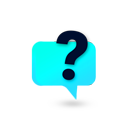 Frosting AI FAQ: Learn How to Use It, Troubleshoot Issues, and More
Frosting AI FAQ: Learn How to Use It, Troubleshoot Issues, and More
Frosting AI may not be safe for all users as it can generate uncensored images based on user prompts. Therefore, we do not recommend this platform for children.
Frosting AI is free to use, but subscribing unlocks additional features such as inpainting, upscaling, and other exciting benefits!