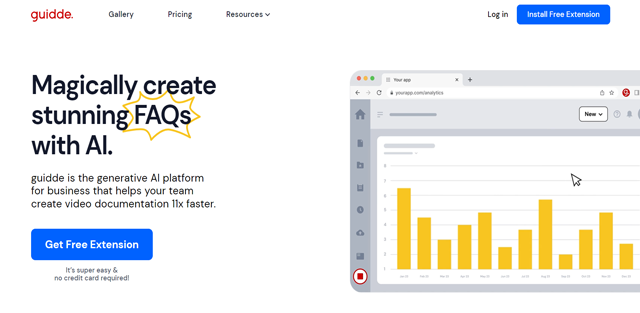
Guidde is an AI tool that aids teams in producing video documentation 11 times faster. It features a drag-and-drop video editor, quick search, voiceover recording, motion and transitions, auto-subtitles, stock music library, brand kit, downloading videos, and more. It can be used for creating FAQs, onboarding, product demos, internal training, and client training videos.
What are the key features of Guidde?
- Capture video based guides.
- Drag-and-drop video editor.
- Quick search.
- Record voice overs.
- Motion and transitions.
- Auto subtitles.
- Library of stock music.
- Brand kit.
- Download videos.
- Blur sensitive information.
- Customize sharing settings.
- Tracked shared links.
- Multiple interactive actions.
- Text to voice generation.
- AI generated audio.
- Studio voices.
- Auto translate.
- Branded shareable links.
- Customer portals.
- Video uploads.
- Engagement insights.
- SSO.
Getting started with Guidde (Source : Youtube Channel : Guidde )
What are the use cases of Guidde?
- Create FAQ videos to answer common customer questions.
- Create onboarding videos to help customers get started with your product.
- Create product demo videos to showcase your product's features and benefits.
- Create internal training videos for product teams.
- Create training videos for clients.
What are the pros and cons of Guidde?
Pros of Guidde
- Creates high-quality videos in less time.
- Easy to use.
- Allows teams to collaborate.
- Reduces customer support tickets.
- Customers prefer video formats.
- Free extension.
- AI generated voiceover.
- Design it like a pro.
- Smart sharing.
Cons of Guidde
- Costs.
- Over-reliance on AI.
How much does Guidde cost?
- Guidde offers both free and paid plans.
- The Guidde Pro plan costs $16 per user per month.
- The Guidde Business plan costs $35 per user per month.
- The Guidde Enterprise plan is custom.
 Guidde pricing 2025: Plans, Features, and Subscription Costs Explained
Guidde pricing 2025: Plans, Features, and Subscription Costs Explained
- There's a free plan, a Pro plan for $16/user/month, a Business plan for $35/user/month, and a custom Enterprise plan.
 Guidde Reviews & Ratings: See What Users and Experts Are Saying
Guidde Reviews & Ratings: See What Users and Experts Are Saying
 Guidde FAQ: Learn How to Use It, Troubleshoot Issues, and More
Guidde FAQ: Learn How to Use It, Troubleshoot Issues, and More
An AI tool that helps create video documentation faster.
FAQs, onboarding guides, product demos, training videos.
Drag-and-drop editor, voiceover recording, auto subtitles, stock music library, etc.
Yes, it has a drag-and-drop video editor.
Yes, it has a stock music library.
Yes, Guidde can auto-generate subtitles.
Yes, you can use your brand kit in Guidde.
Yes, you can download videos from Guidde.
Yes, Guidde allows video uploads.
 Summary
Summary
Guidde is an AI-powered platform for creating video documentation, onboarding guides, and tutorials, offering automated capture, editing, and sharing capabilities. The pros include high-quality videos, ease of use, collaboration, reduced customer support tickets, and AI-generated voiceovers.


















