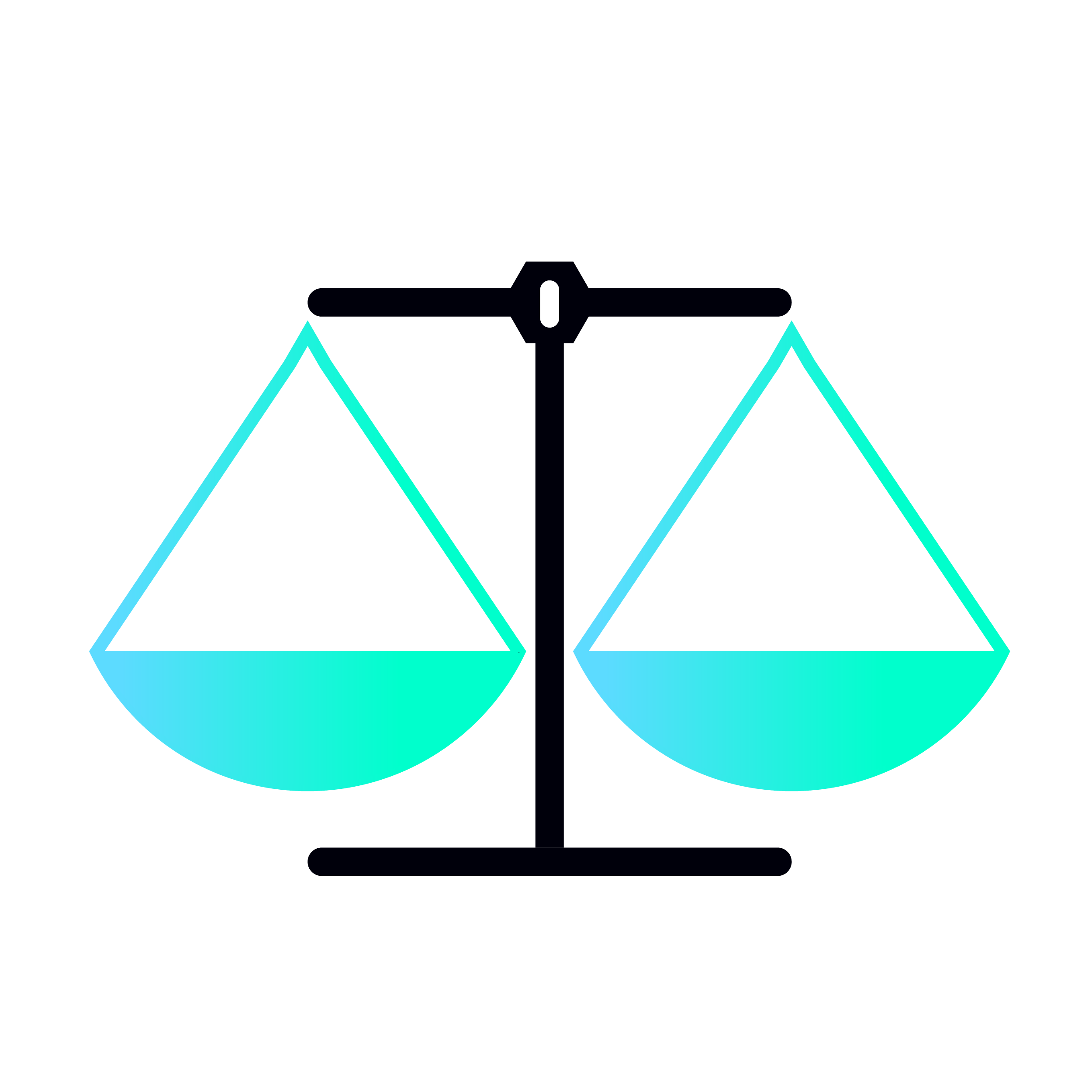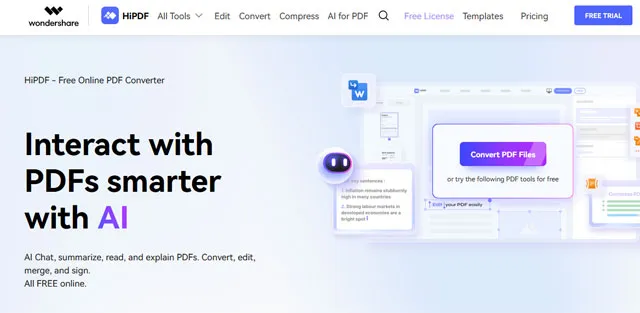
HiPDF is an AI tool that helps you chat with your textbooks, papers, and reports. It helps to add images and text to your PDFs. HiPDF can convert PDFs to other file formats, such as Word, Excel, PowerPoint, and JPG, and vice versa. It provides a vast collection of PDF templates to users.
- Chat with PDF.
- AI detector.
- AI read.
- Word to PDF.
- Excel to PDF.
- PPT to PDF.
- JPG to PDF.
- RTF to PDF.
- TXT to PDF.
- PUB to PDF.
- PDF to Word.
- PDF to Excel.
- PDF to PPT.
- PDF to JPG.
- PDF to RTF.
- PDF to TXT.
- PDF to HTML.
- PDF to Pages.
- PDF to EPUB.
- PDF to DXF.
- OCR.
- Edit PDF.
- Rotate PDF.
- Crop PDF.
- Replace text.
- Merge PDF.
- Split PDF.
- Compress PDF.
- Extract images from PDF.
- Delete Pages.
- Rearrange PDF Pages.
How to Split PDF File for Free Online | HiPDF (Source : Youtube Channel : Wondershare HiPDF)
 HiPDF pricing 2025: Plans, Features, and Subscription Costs Explained
HiPDF pricing 2025: Plans, Features, and Subscription Costs Explained
- HiPDF offers both free and paid plans.
- The monthly plan costs $5.99 per month.
- The yearly plan costs $3.33 per month.
 HiPDF Reviews & Ratings: See What Users and Experts Are Saying
HiPDF Reviews & Ratings: See What Users and Experts Are Saying
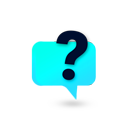 HiPDF FAQ: Learn How to Use It, Troubleshoot Issues, and More
HiPDF FAQ: Learn How to Use It, Troubleshoot Issues, and More
HiPDF is an online tool that helps you manage and edit PDFs.
HiPDF offers a free plan with limited features.
Yes, HiPDF has OCR that converts scanned PDFs into editable text.
HiPDF claims to have a secure server.
Yes, HiPDF allows you to add text, edit text, and add images.
Yes, it offers a vast collection of PDF templates.
The top alternatives to HiPDF are SmallPDF, Sejda PDF, and iLovePDF.
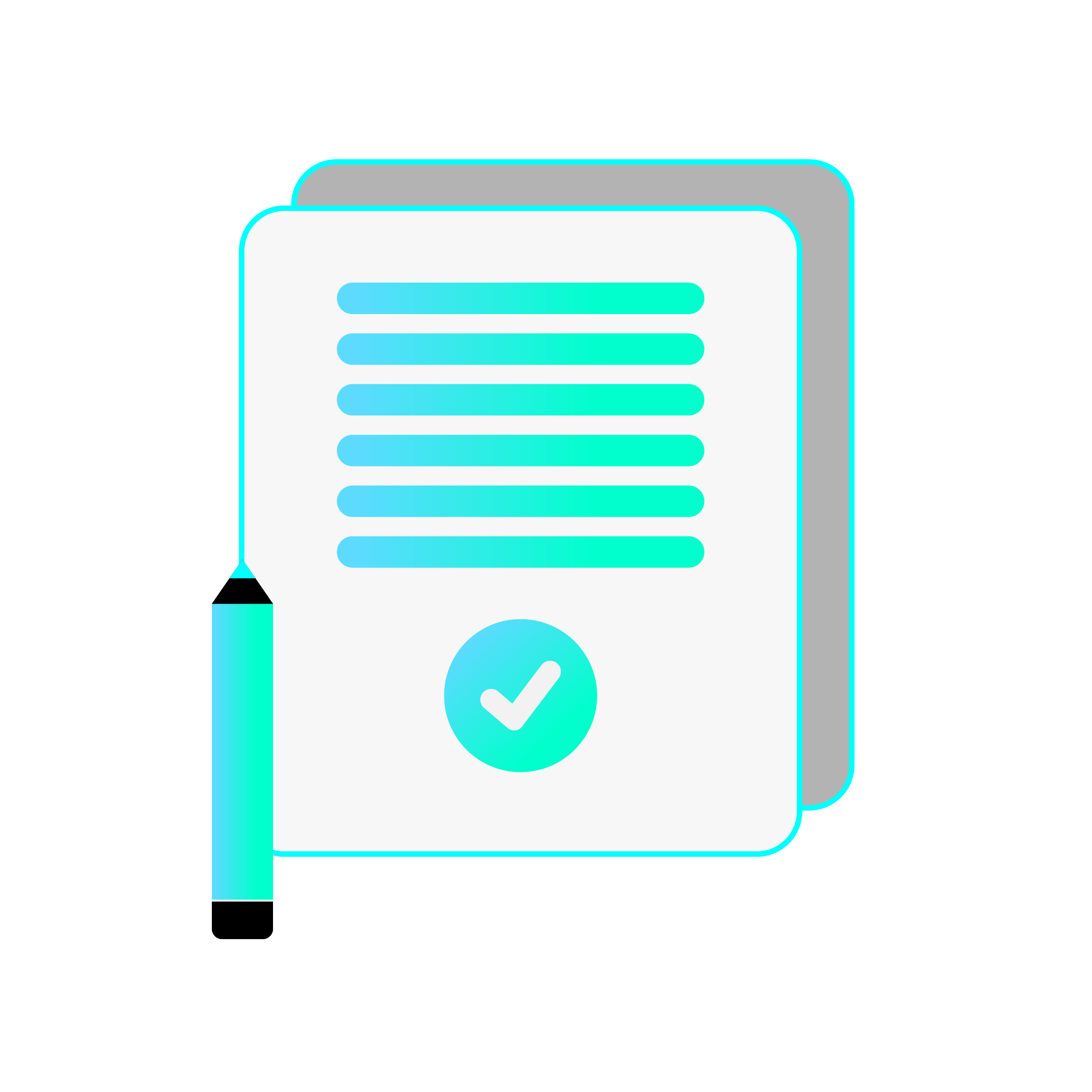 Summary
Summary
HiPDF revolutionizes the way users interact with PDF files, offering an all-in-one platform for editing, converting, compressing, and organizing PDFs. It also helps to crop, replace text, compress, rotate pages, and merge PDF pages. Users can share PDF files using QR codes, links, and emails.