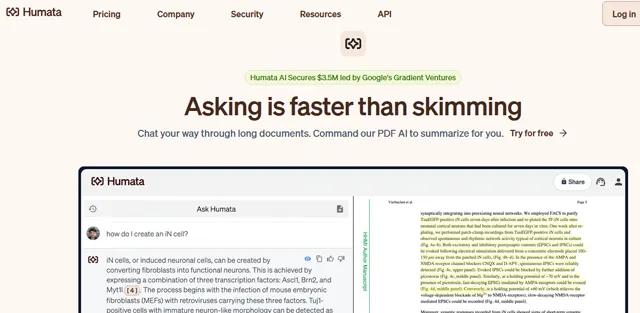
Humata AI is a highly efficient AI-based application t used for document analysis and processing. It has enhanced tools for summarising, comparing, and searching large documents. It is a valuable tool for students, researchers, teachers, and professionals.
What is Humata AI?
Humata AI is an AI research assistant where you can make a question on any file and automatically receive the answer. Humata AI entails PowerPoint, DOC, DOCX, and other formats for diverse document requirements.

Summarize Long Documents in Seconds with Humata AI
Are you feeling overwhelmed by lengthy PDFs? Humata AI is your ultimate solution for managing excess information. It is an AI tool that can summarise, reply with main points to questions, and even compare documents. The key features of Humata AI are:
- Unlimited files: You may upload any number of documents.
- Unlimited questions: Users can ask unlimited questions until they are satisfied.
- Highlights citations: Build trust with in-text citations that link to the source material.
- Embeds in any webpage: Users can include its PDF AI in any webpage.
- Security: Enterprise-grade security features.
In summary, if you are in a hurry and need to reduce your work time, then Humata AI would be a better option. But with its capabilities of AI and the platform's security level, Humata AI can assist you in maximizing the document's potential. For more details, visit Humata AI.
Ditch the Skimming! Summarize & Analyze PDFs in Seconds with Humata AI
Irrespective of the type of knowledge processing and research you are conducting, whether it is academic, corporate, or even legal, Humata AI is your best bet solution that ensures productivity. Here's how Humata AI can empower you in different use cases:
- Summarize Lengthy Papers: Get summaries of long research papers quickly.
- Citation Management: Highlight and manage citations within documents.
- Document Comparison: Compare different versions of a paper.
- Efficient Report Analysis: Summarize and analyze lengthy business reports, financial statements, and market research documents.
- Streamlined Lesson Planning: Summarize educational materials, research papers, and textbooks.
- Contract Analysis: Summarize and compare legal documents, contracts, and case files.
- Medical Research Summaries: Summarize medical research papers and clinical trial results.
The above are just a few examples of how Humata AI can transform your work with PDFs. Humata AI transforms static documents and turns them into active sources of knowledge through AI capabilities.
The Good, the Bad, & the Text Summarizer: A Balanced Review of Humata AI
Humata AI assures you it will be your savior from the constantly increasing pile of PDFs. Before going ahead and using it, let us have a more balanced look at this AI-powered text summarizer.
Pros of Humata AI
- Effortless Summarization: Using Humata AI, one can generate high-quality summaries of comprehensive documents.
- Conversational Interface: Communicate in plain English with Humata AI and get answers to your queries directly relevant to your needs regarding the PDF.
- Seamless Webpage Integration: Easily embeds into any webpage.
- 24/7 Availability: Users can access the document analysis tools as frequently as they want or need to.
- User-Friendly Interface: It is convenient and easy to use, which makes it suitable for users of all categories of technical expertise.
Cons of Humata AI
- Accuracy Concerns: While summaries are usually good, if the document is complex, it may contain inaccuracies.
- Cost: Humata AI offers limited free features.
Overall, By weighing these pros and cons, users can determine if Humata AI is the right fit for their document-handling needs.
Student & Researcher Reviews: How Humata AI Transforms Academic Work
The testimonies of users of Humata AI are rousing, where they attributed significant improvements in productivity as a result of using the tool. Academic researchers appreciate its effectiveness in the fast analysis of large files and the generation of insights. Legal workers find the utility of this software because of its flexibility in managing documents and citing sources, which provides reliability and confidentiality. Educators and students find the tool enhances learning by summarizing complex texts and offering an intuitive, user-friendly interface. Content generation specialists and marketers view it as efficient due to its effective content creation for marketing purposes and SEO benefits. However, some users report that there may be times when the accuracy of the PDF is questionable.
Useful Links
Pricing : https://www.humata.ai/pricing
Humanta API : https://docs.humata.ai/guides/humata-api
Security Info : https://www.humata.ai/security
 Humata AI pricing 2025: Plans, Features, and Subscription Costs Explained
Humata AI pricing 2025: Plans, Features, and Subscription Costs Explained
- Free Plan
- $0
- Student Plan
- $1.99/month
- Expert Plan
- $9.99/month
- Team Plan
- $49/user/month
- Free Plan: $0 for basic features, 10 answers, and 60 pages.
- Student Plan: $1.99/month, $0.02/page extra, 200 free pages, and basic chat support.
- Expert Plan: $9.99/month, $0.02/page extra, 500 free pages, 3 users, GPT 4.0, and premium chat support.
- Team Plan: $49/user/month, $0.01/page extra, 5000 free pages, 10 users, GPT 4.0, premium support, advanced permissions, and OCR.
 Humata AI Reviews & Ratings: See What Users and Experts Are Saying
Humata AI Reviews & Ratings: See What Users and Experts Are Saying
 Humata AI FAQ: Learn How to Use It, Troubleshoot Issues, and More
Humata AI FAQ: Learn How to Use It, Troubleshoot Issues, and More
Students, researchers, professionals - anyone who reads PDFs!
Summarize long PDFs, answer your questions, and compare them.
Yes, Humata AI offers a free plan.
You upload your PDF, and Humata uses AI to understand it.
No, it might make mistakes sometimes.
No.
Yes, it can help them analyze contracts and legal documents.
 Summary
Summary
Humata AI is like ChatGPT for documents, summarizing PDFs and other files for free. It is an one-stop solution for document analysis and is perfect for accounting firms since it aligns with the constantly changing market demands. Whether you are a Ph.D. student, a lawyer, or an ordinary applicant who wants to optimize a document, Humata AI is an equally effective tool for boosting the productivity of your work. With the positive feedback from its users and high effectiveness, Humata AI would be suitable for those who seek to improve the document workflow.














