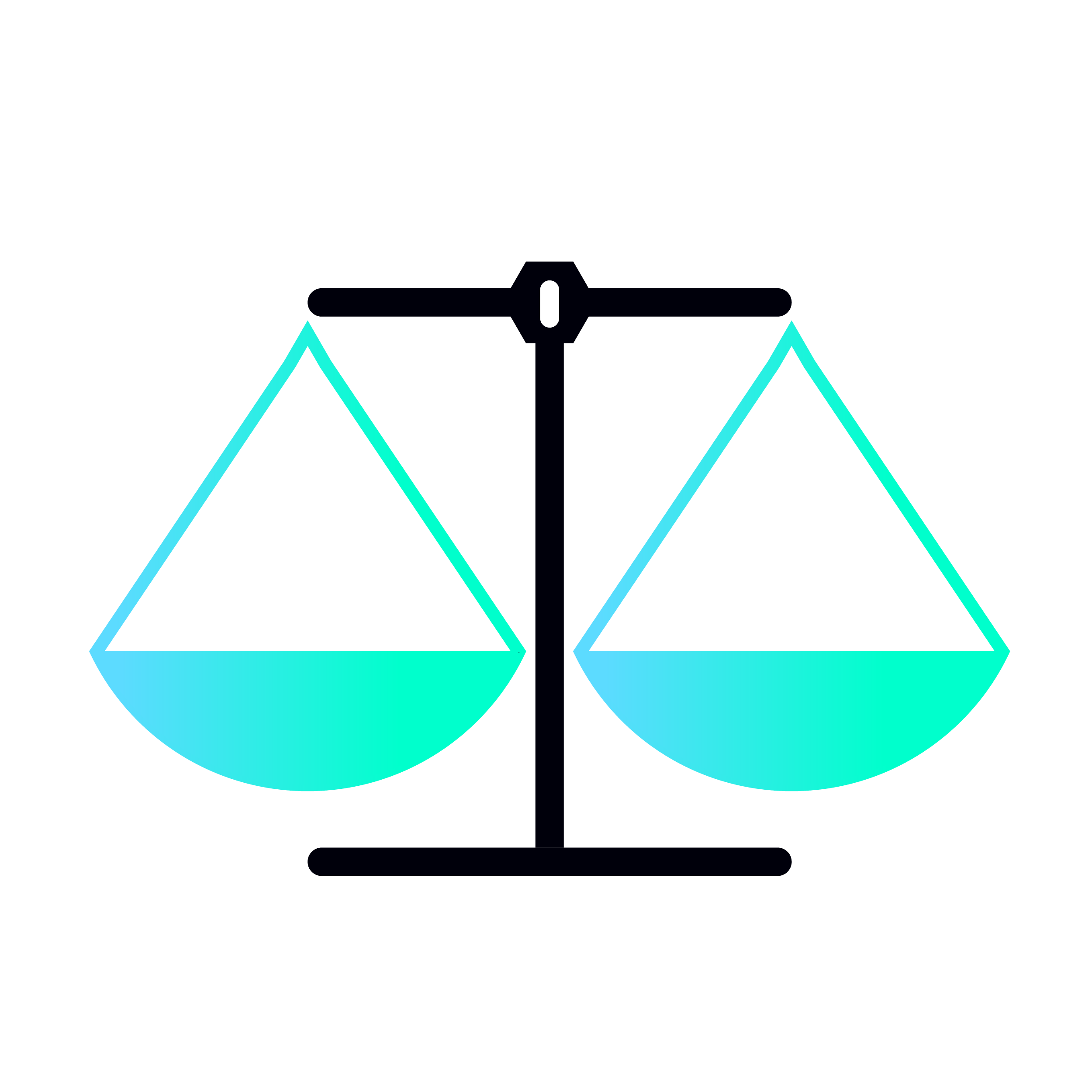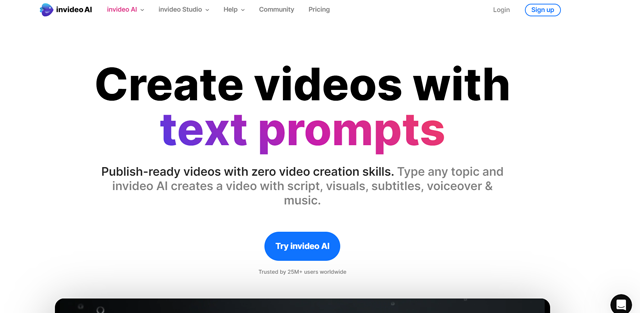
Invideo AI is a platform that uses artificial intelligence to help users create professional-looking videos in record time. Because it incorporates artificial intelligence to make videos, you can create professional-quality videos regardless of your experience in video editing.
What is Invideo AI?
Invideo AI is an AI platform that turns your ideas into amazing videos with script, subtitles, visuals, music, and voiceover. It is available on iOS and Android.Invideo AI Key Features

InVideo AI is a revolutionary platform for video creation, and its ever-growing popularity is not surprising. But what makes it so special? Here, we will discover how InVideo AI has the potential to be a formidable tool in the hands of video makers. Moving from video generation using AI to the intuitive editor available at InVideo AI, we will dive deeper into it to enable you to make the right decision regarding the tool.
- Text to Video in Minutes: Enter your idea as prompts, add details such as platform, video length, and voiceover accent, and watch as your video gets generated.
- Edit with Text Prompts: Make changes to the generated video with simple text prompts.
- Create in All Languages: Prompt & create in more than 50 languages with a simple text command.
- Clone Voice with AI: Create videos that sound exactly like you with AI voice cloning.
If you are looking for a feature-rich tool that helps with your video creations, then Invideo AI should be right up your alley. It now has features like an AI-powered video generation, an editor that is very easy to use, and more features such as voice cloning and support for multiple languages. Try Invideo AI today and experience the future of video creation!
How can I create faceless YouTube videos using Invideo AI?
You can easily create faceless YouTube videos with Invideo AI. You can make videos on any topic in 50+ languages with text prompts.
Step 1: Sign up for Invideo AI.
Step 2: Select a workflow from the dropdown and prompt your YouTube video idea.
Step 3: Select your platform, audience, and appearance.
Step 4: Click Generate Video. It will automatically generate scenes, scripts, and voiceovers.
Step 5: Using simple text commands, edit the generated video.
Step 6: Export and share the edited video.
How to generate Invideo AI voiceover for free?
Get the professional touch to your YouTube videos & documentaries by using Invideo AI's voiceover generator tool. Get real male & female voiceovers for your project free of cost.
Step 1: Select workflow.
Step 2: Enter your script. Select the desired accent and gender for your voiceover. Based on your script, the AI will generate a video.
Step 3: Export your video and use Invideo AI's MP4 to MP3 converter tool to convert your generated video into MP3 format. You can download the MP3 file.
How can I make intro videos with Invideo AI for free?
Create customized intro videos using Invideo AI's free online intro maker. You can access 6000 plus pre-designed templates and make watermark-free intro videos within minutes. You can make brand introduction videos, product launch videos, business event introduction videos, etc.
Step 1: Choose the intro video template from the templates library.
Step 2: Personalize your intros by uploading brand logos, animated stickers, cool backgrounds, and media to make the video unique.
Step 3: Add music from Invideo AI's music library or upload your music.
Step 4: Add text to the video.
Step 5: Render and export your intro video.
How can I make Instagram reels using Invideo AI?
You can make trendy Instagram reels using Invideo AI's online Instagram reel maker tool. Choose from over 6000 custom-made templates and customize them with effects, transitions, text boxes, filters, and more. Make reels like food reels, travel reels, funny reels, promotional reels, and more.
Step 1: Choose a template from Invideo AI's vast library.
Step 2: Customize your reels by uploading music, images, and videos.
Step 3: Add masks, transitions, overlays, stylized text boxes, CTA stickers, and custom fonts.
Step 4: Add music and voiceovers.
Step 5: Save and share your reel.
How can I make a video script using Invideo AI for free?
Use Invideo AI's script generator tool to write scripts for your videos. It creates scripts with well-structured messages, strong hooks, and strong CTAs. It also converts the scripts into publish-worthy videos.
Step 1: Select 'AI text-to-video'.
Step 2: Ask AI to write a video script using prompts.
Step 3: Click 'Create Scenes' and your script will be ready.
How can I create Invideo AI talking avatars?
You can create a realistic video of a human presenter using Invideo AI. Create your avatars or choose from preset avatars. Upload a few images or an audio file or text, and create your talking avatar.
Step 1: Create your avatar by uploading photos or selecting preset avatars.
Step 2: Use preset voices or record your voice to generate narrations.
Step 3: Enter your script and click the Generate button.
Who can use Invideo AI?
Invideo AI is accessible to a wide range of users, including:
- Content creators: YouTubers, TikTokers, social media influencers, and bloggers.
- Businesses and marketers: To create promotional videos, product demos, and social media content.
- Educators and students: Teachers and learners can utilize Invideo AI to create engaging educational videos and presentations.
- Social media enthusiasts: Edit and share videos with friends and followers.
Invideo AI does not have complicated features, and its interface is quite friendly and can be easily used by persons that lack a lot of knowledge regarding video editing.
Invideo AI Review: Pros & Cons
Want to use InVideo AI for your videos? Consider both sides of the coin! Learn about the pros and cons of this innovative video editing software and decide if it meets all your needs.
Pros:
- User-friendly interface
- AI-powered features (text-to-video, voice cloning)
- Extensive stock media library (16 million+ assets)
- Multilingual support (50+ languages)
- Real-time collaboration
- Affordable pricing plans
- Lifelike AI-generated voiceovers
Cons:
- Limited free plan with restrictions
- Voice cloning accuracy may vary
- Occasional AI errors
- Storage limitations based on the plan
Based on the information discussed above and the comparison of the merits and demerits of InVideo AI, you can make your final decision.
 Invideo AI pricing 2025: Plans, Features, and Subscription Costs Explained
Invideo AI pricing 2025: Plans, Features, and Subscription Costs Explained
- Free Plan
- $0
- Plus Plan
- $20/month
- Max Plan
- $48/month
 Invideo AI Reviews & Ratings: See What Users and Experts Are Saying
Invideo AI Reviews & Ratings: See What Users and Experts Are Saying
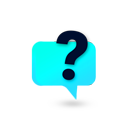 Invideo AI FAQ: Learn How to Use It, Troubleshoot Issues, and More
Invideo AI FAQ: Learn How to Use It, Troubleshoot Issues, and More
Yes, Invideo AI turns text to video.
No, Invideo AI is easy for everyone.
Yes, Invideo AI can clone your voice.
Make any video with Invideo AI.
Invideo AI has affordable plans.
Yes, Invideo AI offers a free plan.
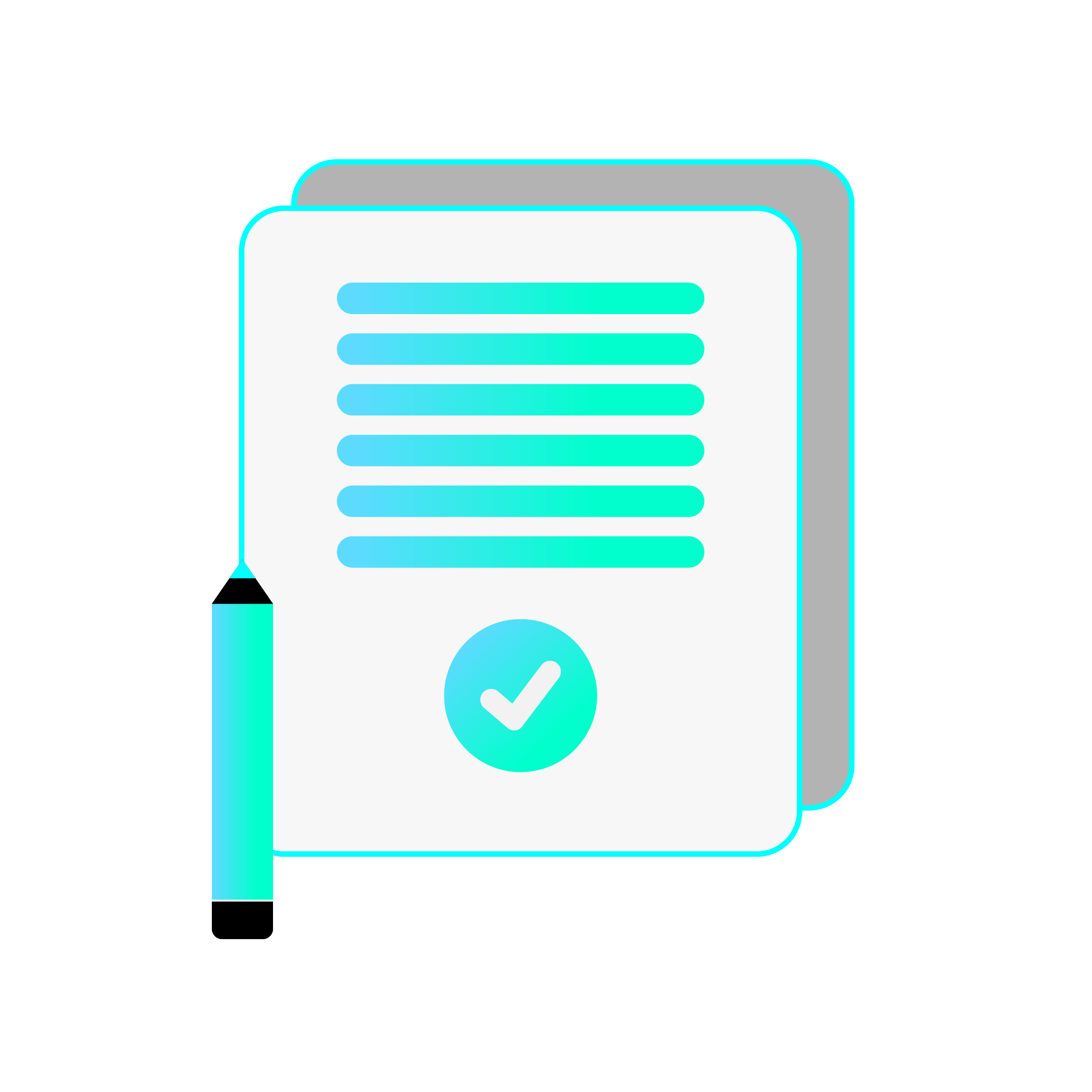 Summary
Summary
Invideo AI is the future of video creation. It has a robust artificial intelligence facility, is easy to use, and has all the options that enable a person to make the best videos to captivate their audience. Don’t let this pass you and miss out on this great chance to revolutionize your video production process.