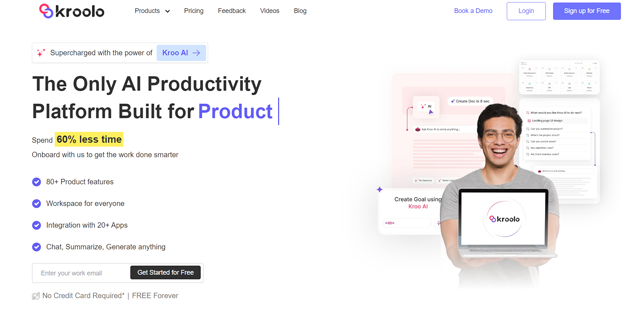
Kroolo AI is a SaaS-based productivity platform. It includes a lot of tools to manage multiple projects, tasks, and documents in one place. There is an in-house AI assistant to let you automate your day-to-day tasks, such as project creation, goal tracking, document creation, etc.
What is Kroolo AI?
Kroolo AI is a SaaS-based productivity platform. It allows you to easily oversee multiple projects, tasks, and documents. It is also equipped with an AI assistant and task automation, making task management a breeze as it gets rid of time and effort spent on manual tasks. When you use Kroolo, the AI Assistant automatically sets up tasks, goals, and documents for you. You are also given the option to customize and edit workflows, processes, and dashboards to suit your needs. If you need to, you can always add more members.
Manage Projects, Create Docs, Automate Tasks with Kroolo AI

Kroolo AI: The All-in-One AI Productivity Platform

What are the key features of Kroolo AI?
Docs
- Create documents with AI.
- Chat with Doc.
- Personalize doc.
- Add doc to the project.
- Inline and page comments.
- Manage sub-docs.
- Import doc.
- Manage the document status.
- Doc embeds.
- Mention anyone.
Goals
- Create goals using AI.
- Manage OKRs.
- Manage personal or team goals.
- Create sub-goals.
- Mention blockers.
- Assign it to a team or person.
- Share achievements.
Tasks
- Task management.
- Task views.
- Filter tasks.
- 100+ templates.
- Manage custom AI agents.
- Task panel.
- Task board.
- Task automation.
- Suggest subtasks.
- Manage custom statuses.
- Task milestone.
- Manage custom fields.
- Manage multiple checklists.
- Manage task dependencies.
- Task-level comments.
Projects
- Manage multiple projects.
- Create projects using text prompts.
- Create projects using voice prompts.
- Dashboard.
- Chat with the project.
- Manage sprints.
- Import project boards.
- Embed documents in the project.
- Flexibility.
- Integrations.
Teams
- Multiple teams are in the workspace.
- Create teams.
- Team roles.
- Manage teams.
Chat
- Multiple channels in the workspace.
- Direct message.
- Threads.
- Mention anything.
- Manage attachments.
- Pin message.
- Add any files.
Introduction to Kroolo AI (Source : Youtube Channel : Kroolo)
What are the use cases of Kroolo AI?
- Create and manage documents.
- Create and manage tasks.
- Create and manage projects.
- Create and manage OKRs.
- Collaborate with team members.
- Integrate with other business tools.
- Summarize long documents.
- Import PDFs.
- Embed files from other applications.
- Suggest key results.
- Help discuss blockers.
- Create subtasks.
- Assign multiple assignees to tasks.
- Manage custom AI agents.
- View tasks in multiple ways.
- Create teams.
- Invite members.
- Manage member access.
- Chat functionality with channels.
- Smart notifications.
What is a Goal Management Platform?
An OKR software, such as Kroolo, is a web-based application developed to standardize, automate, and coordinate goal-setting, tracking, and monitoring. It consolidates all your goal-setting efforts into one place, enables teams to align their goals, and promotes accountability, which enhances performance and results.
What is Task Management Software?
Task Management Software like Kroolo is an application that simplifies the way people organize, prioritize, and oversee the completion of tasks. By offering features for generating to-do lists, delegating tasks, setting due dates, and following through on deadlines, task management software facilitates the efficient completion of tasks.
How much does Kroolo AI cost?
Starter Plan:
- Free of charge
- Suitable for personal use
- Includes 5 Workspaces, 10 Projects, Unlimited Tasks, Invite Up to 10 Members, 10 Goals, 10 Docs, 10 Channels / Unlimited Chats, 10 Teams
- Includes Generative AI
Plus Plan:
- $10 per user per month
- Designed for smaller teams
- Offers a 14-day free trial
- Includes 10 Workspaces, 50 Projects, Unlimited Tasks, Invite Up to 50 Members, 20 Teams, 50 Goals, 100 Docs, 20 Channels / Unlimited Chats
- Includes Generative AI
Business Plan:
- $18 per user per month
- Ideal for growth teams
- Provides a 14-day free trial
- Offers unlimited Workspaces, Projects, Tasks, Invite Up to 500 Members, Teams, Goals, Docs, Channels / Chats
- Includes Generative AI
 Kroolo AI pricing 2025: Plans, Features, and Subscription Costs Explained
Kroolo AI pricing 2025: Plans, Features, and Subscription Costs Explained
- Kroolo AI offers both free and paid plans.
- The Kroolo AI pricing plans ranges from $10 to $18 per user per month.
 Kroolo AI Reviews & Ratings: See What Users and Experts Are Saying
Kroolo AI Reviews & Ratings: See What Users and Experts Are Saying
 Kroolo AI FAQ: Learn How to Use It, Troubleshoot Issues, and More
Kroolo AI FAQ: Learn How to Use It, Troubleshoot Issues, and More
Manage projects, tasks, documents, goals, and collaborate with your team.
Yes, it automates tasks like project creation and document generation.
Yes, you can personalize dashboards, processes, and workflows.
Yes, it integrates with various business tools.
Create, edit, chat with documents, import PDFs, and embed files.
Use AI to create goals, manage OKRs, and track personal or team goals.
Manage tasks, create subtasks, assign them, set deadlines, and filter views.
Yes, create projects with voice or text prompts, chat with projects, and track progress.
Yes, create teams, assign roles, chat with channels, and share documents.
It includes 5 workspaces, 10 projects, unlimited tasks, and 10 team members.
$10 per user/month with more workspaces, projects, and team members.
$18 per user/month with unlimited workspaces, projects, tasks, and members.
AI tools, variety of features, team collaboration, free plan, and integrations.
Yes, the Starter plan is free for personal use.
 Summary
Summary
You can manage your workflows, automate processes, and create dashboards exactly how you like them. You can create and add members as per your requirements to save time and boost productivity.











