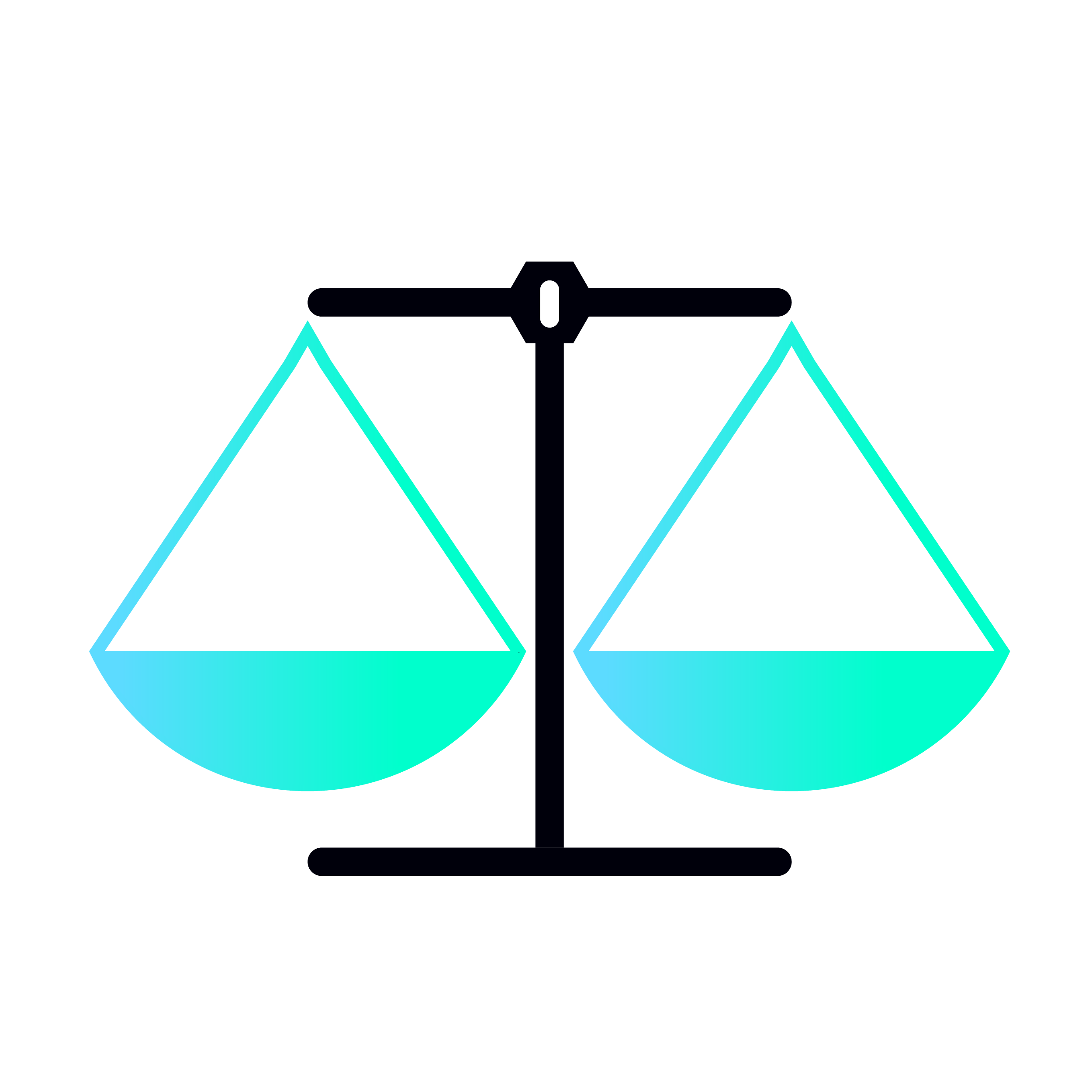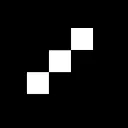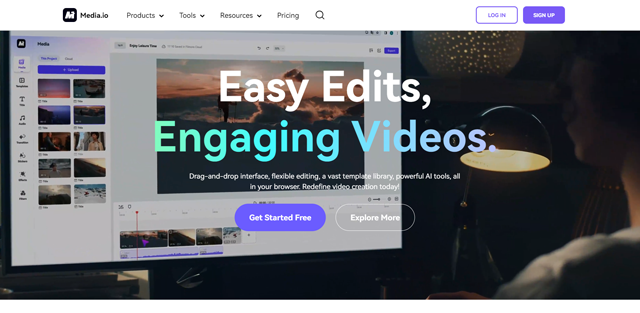
Media.io is a collection of online tools that use artificial intelligence to edit audio, video, and images. It offers a variety of features, including an online video editor, PFP maker, ID photo maker, image enhancer, video compressor, video converter, noise reducer, face editor, and more. Media.io’s tools are easy to use and do not require any prior knowledge.
What are the features of Media.io?
- Online video editor.
- Media converter.
- Video compressor.
- Video recorder.
- Webcam recorder.
- Video cutter.
- Auto-subtitle video.
- Merge video.
- Crop video.
- Flip video.
- Rotate video.
- Reverse video.
- Loop video.
- Speed video.
- Mute video.
- Add audio to the video.
- Adjust video.
- Slideshow maker.
- Resize video.
- Video to GIF.
- Video to boomerang.
- Video overlays.
- TikTok downloader.
- AI video upscaler.
- AI video FPS interpolation.
- Audio compressor.
- Audio recorder.
- Audio cutter.
- Audio joiner.
- Audio to text.
- Text to audio.
- Voice remover.
- Remix song.
- Audio converter.
- Noise remover.
- Music visualizer.
- Acapella extractor.
- Ringtone maker.
- Voice changer.
- AI music generator.
- Image object remover.
- Image compressor.
- Meme generator.
- Video to GIF.
- Image to GIF.
- Image resizer.
- Image converter.
- Photo to cartoon.
- Photo to painting.
- Image sharpener.
- Image upscaler.
- Photo to sketch.
- Avatar generator.
- AI video generator.
- Text-to-video converter.
- TikTok to MP4.
- TikTok story downloader.
- TikTok to MP3.
- AI photoshoot.
- AI selfie generator.
- AI Barbie filter.
- AI avatar generator.
- PFP maker.
- AI image generator.
- AI headshot generator.
- AI character generator.
- AI facial expression changer.
- AI smiling filter.
- AI crying filter.
- AI face animator.
- AI face editor.
- AI face switcher.
- AI face enhancer.
- Video object remover.
- YouTube intro maker.
- Upload MP3s to YouTube.
- Instrumental maker.
- AI song cover generator.
- MP3 cutter.
- Add photo to the video.
- Convert audio to text.
- Convert audio to video.
- TikTok watermark remover.
- Add a watermark to the video.
- Image sharpener.
- Background remover.
- PNG maker.
- GIF compressor.
- MOV to MP4.
- WEBM to MP4.
- MKV to MP4.
- AVI to MP4.
- MP4 to MP3.
- MP3 converter.
- WAV converter.
- JPG converter.
- PNG converter.
- WEBP converter.
- SVG converter.
- HEIC converter.
- MP4 compressor.
- MOV compressor.
- WEBM compressor.
- MKV compressor.
- AVI compressor.
- WMV compressor.
- 3GP compressor.
- MP3 compressor.
- WAV compressor.
- Podcast to video.
- Video to text.
- MP3 to text.
- Video caption generator.
- Transcribe a podcast.
- Transcribe MP4 to text.
- Record Google Meet.
- Auto transcription.
- Transcribe audio into text.
- Face video editor.
- Chromebook video editor.
- Transcribe interview.
- Free NFT art creator.
- WhatsApp video compressor.
- Photo colors match.
- Unblur images.
- Free magic cartoon avatar maker.
- Remove people from photos.
- Remove emojis from photos.
- Photo to anime converter.
- Anime filter.
- Denoise image.
- Denoise video.
- AI face swap.
- Remove emojis from videos.
- AI video presentation maker.
- Passport photo maker.
- ID photo maker.
- AI beard generator.
- AI shadow remover.
- Free AI wallpaper generator.
- AI photo cleaner.
- AI singing voice generator.
- Celebrity voice generator.
- Taylor Swift's AI voice.
- Donald Trump's AI voice.
- Spongebob has an has an AI voice.
- Justin Beiber has an has an AI voice.
- K-pop AI voice.
- AI background generator.
- GIF meme maker.
- Video quality booster.
How to Add Auto-Subtitles To Your Video Using Media.io (Source : Youtube Channel : Media io Online AI Tools)
How does the Pixpic AI Portrait Generator by Media.io work?
Step 1: Choose A Unique Style
Step 2: Upload a minimum of 5 images.
Step 3: Save your artistic portraits.

What video AI tools are available on Media.io?
- AI Video Enhancer
- TikTok Watermark Remover
- AI Clip Editor
- AI Video Generator
- AI powered Video Editor
- AI powered Video Converter
What audio AI tools are available on Media.io?
- AI Music Generator
- AI Song Cover Generator
- Vocal Remover
- Noise Reducer
- Audio Converter
- Audio Compressor
What photo AI tools are available on Media.io?
- AI Portrait Generator
- Image Enhancer
- Watermark Remover
- AI Face Editor
- Passport Photo Maker
- Background Remover
What are the use cases of Media.io?
- Creating short videos.
- Voice alteration for storytelling.
- Watermark removal.
- Adding music to videos.
- Splitting audio tracks.
- Reducing audio noises.
- Converting media files.
- Transcribing video to text.
What are the pros and cons of Media.io?
Pros of Media.io
- Versatile AI tools.
- Ease of use.
- Video editing features.
- Free features.
- Enhancement capabilities.
Cons of Media.io
- Limited free credits.
- Auto subtitle limitation.
- Cost.
 Media.io pricing 2025: Plans, Features, and Subscription Costs Explained
Media.io pricing 2025: Plans, Features, and Subscription Costs Explained
- Media.io offers a free trial for users.
- The Media.io monthly plan costs $19.99 per month.
- The Media.io yearly plan costs $95.99 per year.
 Media.io Reviews & Ratings: See What Users and Experts Are Saying
Media.io Reviews & Ratings: See What Users and Experts Are Saying
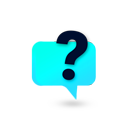 Media.io FAQ: Learn How to Use It, Troubleshoot Issues, and More
Media.io FAQ: Learn How to Use It, Troubleshoot Issues, and More
Media.io is an online platform with AI-powered tools for editing audio, video, and images.
You can create short videos, edit audio, remove watermarks, add music to videos, compress or convert media files, and transcribe videos to text, among many other things.
Media.io offers a free plan with limited features.
There's a free trial, then monthly plans start at $19.99.
Kapwing, Clideo, and DaVinci Resolve.
Audacity, Ocenaudio, and Descript.
Canva, GIMP, and BeFunky.
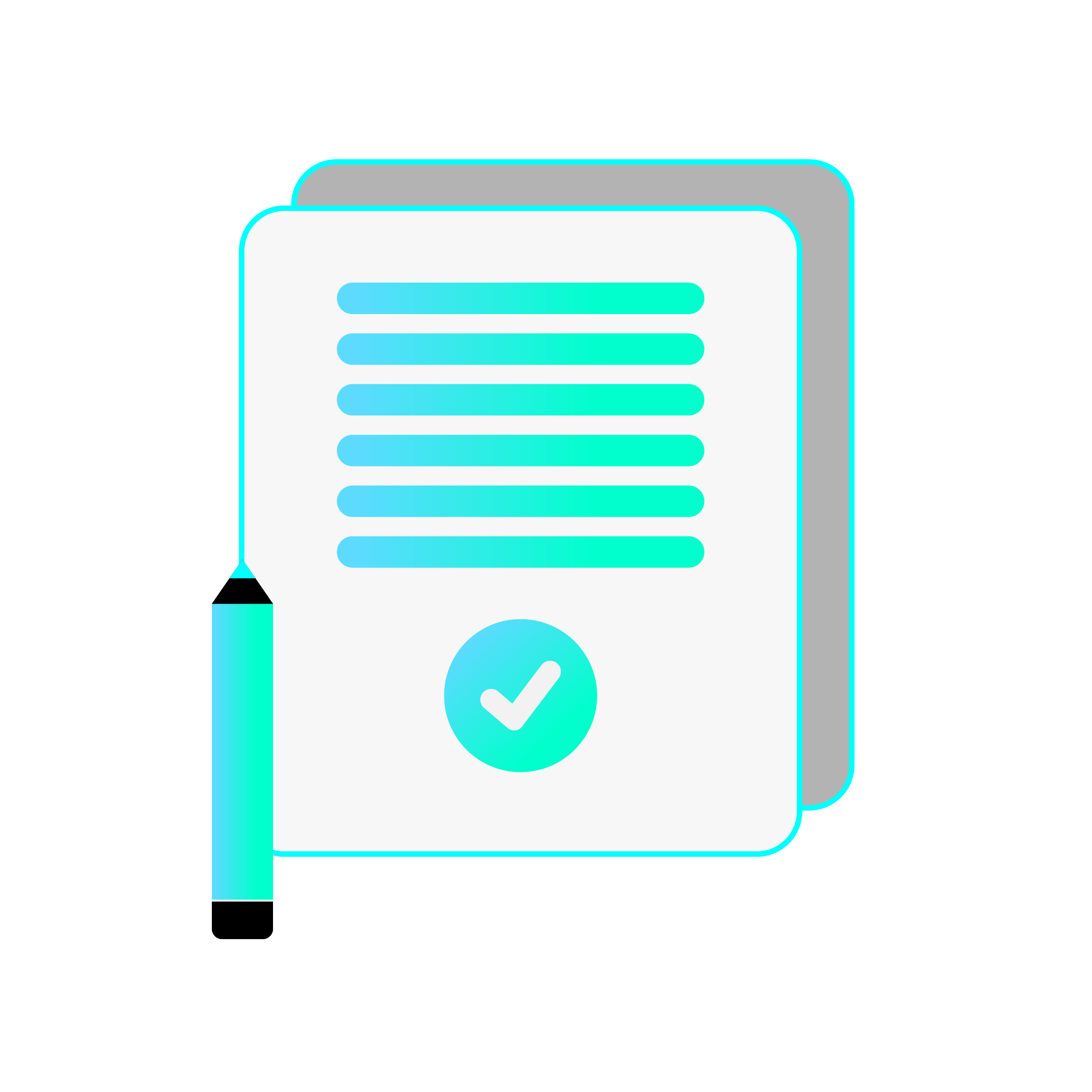 Summary
Summary
Media.io's innovative AI-powered editing platform revolutionizes the way creators, marketers, and entrepreneurs produce stunning visual content. By seamlessly integrating intuitive design, cutting-edge technology, and robust security measures, Media.io empowers users to unlock their full creative potential.