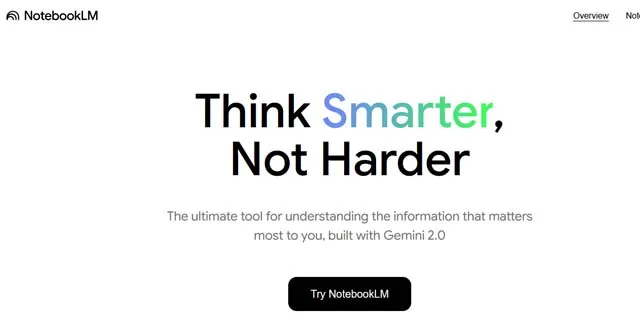
NotebookLM is an AI-powered research assistant developed by Google. It uses Google's Gemini 1.5 Pro model. It's designed to help users quickly extract information and insights from their documents. Users can easily import documents in various file formats.
- Rolling Out: Join audio overviews & engage with AI hosts
- New UI: Optimized for managing & generating content from your sources
- Introducing NotebookLM Plus: Premium version for businesses & teams
- NotebookLM’s AI gets a “Friendliness” upgrade
- NotebookLM Unveils Customizable Audio Overviews with AI Personality Twists
- Google Slashes 50% Off Google One AI Premium Plans for Students with Notebook...
- NotebookLM Introduces Citation Saving in Notes for Enhanced Research
- NotebookLM Unveils New Interface and AI Audio Features for Enhanced Learning
- NotebookLM Chat Update Enhances User Experience with Smoother Scrolling
- Google Expands AI-Powered Audio Overviews to Gemini App
- NotebookLM Launches New Series to Answer Your Questions with AI Hosts
- Forte Labs Tutorial Unveils NotebookLM as Ultimate AI for Research
- Google AI Tools Transform Learning at 8 Top Schools
- Google NotebookLM Launches Interactive Mindmaps to Boost Learning
- NotebookLM Adds Source-Focused Audio Overviews and Study Tools
- NotebookLM Rolls Out Mind Maps to All Users
- NotebookLM Earns 3 Webby Award Nominations for AI Excellence
- NotebookLM Unveils New Discover Sources Feature for Easy Research
- NotebookLM Hints at New App to Enhance Student Study Experience
- Google Workspace Enhances Data Protection for Education Users with NotebookLM...
- NotebookLM Simplifies Job Search with Resume Matching and Interview Prep
- Google’s NotebookLM Unveils New AI Features in Exclusive Interview
- NotebookLM Earns Three Webby Awards Nominations
- NotebookLM Adds Discover Sources to Instantly Find Relevant Web Content
- NotebookLM Helps Tailor Resumes to Job Descriptions with Smart Interview Insi...
- Students Get 50% Off Google One AI Plan with NotebookLM Plus Benefits
- NotebookLM Plus Now Free for U.S. College Students with Google One AI Premium
- NotebookLM Wins Three Webby Awards for AI Innovation
- NotebookLM’s Audio Overviews Spark Creativity for Writers
- NotebookLM’s Mind Maps Gain Traction, with More Features on the Horizon
- NotebookLM’s Audio Overviews Now Support 50+ Languages for Educators
- NotebookLM App Pre-Registration Now Open for iOS and Android
- NotebookLM Teases Exciting Audio Overview Upgrades at Google I/O 2025
- NotebookLM Mobile App Launches with AI-Powered Features
- NotebookLM Enhances Research with New Video Overviews
- NotebookLM Offers Customizable Audio Overview Lengths
- NotebookLM Mobile App Update Enhances Stability
- NotebookLM Boosts Research with Mind Maps, Multilingual Audio
- NotebookLM Now Allows Public Link Sharing for All Users
- NotebookLM Introduces Public Sharing via Simple Links
- NotebookLM Showcases Tennis History with Google Arts
What is NotebookLM?
NotebookLM is a personalized AI research assistant powered by Google's most competent model, Gemini 1.5 Pro. It serves as a virtual research assistant when a user uploads documents.
TD;LR
- Personalized AI Research Assistant
- Source-Grounded Insights
- Real-Time Collaboration
- Customizable Note-Taking
- Free Experimental Access
NotebookLM: AI Assistant for Document Analysis

Meet your personal AI research companion, NotebookLM. As a result of its implemented technological solutions and well-defined interface, NotebookLM has changed the idea of research. Discover the elements that have put NotebookLM into the context as a necessary tool in the daily practices of researchers, students, and professionals.
- AI Research Assistant: NotebookLM serves as your personalized research assistant.
- AI-Driven Insights: It provides personalized guides.
- Source-Grounded: NotebookLM replies with in-line citations.
- Private and Secure: It ensures sensitive information remains private.
- Collaborative Research: NotebookLM facilitates collaboration.
- Academic Integrity: NotebookLM maintains academic integrity.
- Streamlined Research: Saves time and effort in the research process.
- Customizable: Provides a personalized experience.
- User-Friendly Interface: NotebookLM is easy to use.
Are you ready for a change in the approach to your research? Do not procrastinate – use NotebookLM right now and see how it can improve your workflow.
Supercharge Research with NotebookLM AI
Learn how NotebookLM becomes a game changer in your research, organization of the projects, and boosting productivity. Get the breakdown of the applications for various fields for students and working professionals. Here are some use cases for NotebookLM:
- Academic Research: Conduct literature reviews and organize and cite sources.
- Student Projects: Simplifies research papers and essays.
- Professional Research: Stay up-to-date with industry trends and analyze and synthesize complex data.
- Content Creation: Creating articles, blog posts, videos, and podcasts.
- Collaborative Research: Work with team members.
- Data Analysis: Identify patterns and trends.
These use cases illustrate how NotebookLM can benefit researchers and their study requirements.
How does NotebookLM work?
NotebookLM organizes and analyzes uploaded documents.
Step 1: Sign up and log in
- Go to the NotebookLM website.
- Sign up for an account or log in if registered.
Step 2: Create a Notebook
- Click the "Create Notebook" button.
Step 3: Create Notes
- Click the "Create Note" button.
Step 4: Organize Notes
- Use tags to categorize notes.
- Create sections and subsections for the hierarchy.
- Drag-and-drop notes to reorder.
Step 5: Collaborate
- Collaborate in real-time.
Step 6: Sync and Backup
- NotebookLM auto-saves and syncs note across devices.
Step 7: Search and Filter
- Use the search bar to find notes by keyword.
- Filter notes by tag, date, or notebook.
Step 8: Export and Share
- Export notes as PDF, DOCX, or Markdown.
Step 9: Customize
- Personalize notebooks.
This step-by-step guide covers the basic workflow of NotebookLM.
How much does NotebookLM cost?
NotebookLM is in the experiment stage and is free to use.
NotebookLM Review: Weighing Pros & Cons
NotebookLM is well-liked by many users, especially students and working people, due to its convenient functions. However, similar to every tool, it has its advantages and disadvantages.
Pros:
- Organized Note-Taking: NotebookLM allows users to organize notes.
- Collaboration Features: Real-time collaboration.
- Customizable: Users can personalize their notebooks.
- Cross-Platform Compatibility: Accessible on multiple devices and platforms.
- Robust Search Function: Quickly locate specific notes and information.
- Security: Protects user data and privacy.
Cons:
- New Platform: NotebookLM is in the experiment stage.
By weighing the advantages and disadvantages mentioned above, it is possible to conclude whether NotebookLM helps achieve and organize work.
 NotebookLM pricing 2025: Plans, Features, and Subscription Costs Explained
NotebookLM pricing 2025: Plans, Features, and Subscription Costs Explained
- Free
- $0
 NotebookLM Reviews & Ratings: See What Users and Experts Are Saying
NotebookLM Reviews & Ratings: See What Users and Experts Are Saying
 NotebookLM FAQ: Learn How to Use It, Troubleshoot Issues, and More
NotebookLM FAQ: Learn How to Use It, Troubleshoot Issues, and More
NotebookLM powered by Gemini 1.5 Pro.
Yes, you can upload documents to NotebookLM.
Yes, NotebookLM is user-friendly.
NotebookLM is free to use.
NotebookLM helps with research, insights, and data management.
Yes, NotebookLM provides source-grounded citations.
Yes, NotebookLM allows for collaboration with others.
Yes, NotebookLM ensures your data is secure.
Yes, NotebookLM can summarize uploaded documents.
Yes, NotebookLM is powered by advanced AI.
NotebookLM is best for research and data management.
Yes, NotebookLM supports various document formats.
No, NotebookLM does not support document editing.
Yes, NotebookLM is accessible on mobile devices.
Upload documents to NotebookLM to start.
Yes, NotebookLM helps analyze and organize data.
Yes, NotebookLM offers customization for better results.
Integration with other tools depends on NotebookLM features.
Yes, NotebookLM is useful for students' research.
Yes, NotebookLM needs an internet connection.
Yes, NotebookLM offers customer support for users.
Yes, NotebookLM can manage large documents efficiently.
Yes, NotebookLM is accessible worldwide.
No, NotebookLM requires online access.
NotebookLM’s AI-driven insights make it unique.
 Summary
Summary
Discover NotebookLM, your AI-powered research assistant for fast note taking and accurate summarization. Streamline your research process today!














