Outerbase 2.0
AI Data Exploration Made Easy: Explore & Analyze All Your Data with Outerbase
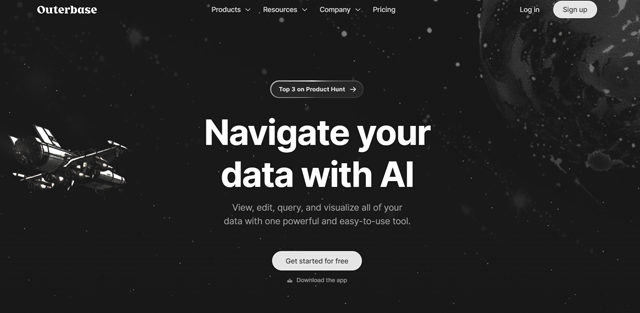
Outerbase 2.0 is a smart tool for handling databases. It lets users see, ask, and show data using SQL or simple talk. It has an app for phones and computers, uses a better GPT-4, has a SQL helper, and shows data with AI help.
What is Outerbase 2.0?
Outerbase 2.0 is a tool that lets you see, ask, and show data in different ways, using words or commands. It has a native app, a mobile experience, optimized GPT-4, SQL co-pilot, and AI-powered data visualization. Outerbase helps you connect to more than 10 databases and lets you try out SQL without messing up anything. You can access OuterBase locally on your Mac and Windows.
Outerbase supports Mac devices : Click here to Download for Outerbase for Mac
Outerbase works with latest Windows devices : Click here to Download for Outerbase for Windows
Outerbase available in Discord : Click here to Join Outerbase via Discord
Outerbase AI: Unlock the Power of Your Data with Integrated Intelligence

What are the key features of Outerbase 2.0?
- AI-powered.
- Collaboration.
- Full control.
- Data catalogs.
- SOC 2 and HIPAA compliant.
- Community and support.
- Data encryption.
- Custom access.
- SSH tunneling.
- Two-factor authentication.
Neon: Where can I find my database credentials? (Source : Youtube Channel : Outerbase)
What are the use cases of Outerbase 2.0?
- View and edit your tables.
- Collaborate with your teammates.
- Query your data.
- Data viz in a heartbeat.
- No SQL knowledge required.
- Build out automations.
- Modify your schema.
- Visualizing query results.
- Building dashboards.
- Embedding charts.
Outerbase 2.0 Products
Outerbase AI
- AI-first data exploration across all databases.
Data Studio
- Collaboratively create, edit, visualize, and explore your data
Databases
- Postgres
- MySQL
- SQLite
- Microsoft SQL server
- Google BigQuery
- Snowflake
- Amazon Redshift
How much does Outerbase 2.0 cost?
- Outerbase 2.0 offers both free and paid plans.
- The Outerbase 2.0 Team plan costs $20 per user per month.
- The Outerbase 2.0 Enterprise plan is custom.
What are the pros and cons of Outerbase 2.0?
Pros of Outerbase 2.0
- Role based access control.
- Email support.
- Community support.
- Private cloud.
- Security.
- Data visualization.
- Centralized data management.
Cons of Outerbase 2.0
- Cost.
- Reliance on AI for queries.
Outerbase pricing plan includes Free plan, team plan and custom pricing.
Free Plan
Price: $0 per user
Includes:
- 1 user, 1 base
- 10 AI Queries
- 3 saved queries
- 1 Dashboard
- Support for Postgres, MySQL, & SQLite
Team Plan
Price: $20 per user per month
- Includes everything in Free, plus:
- Unlimited users and bases
- Up to 5000 AI Queries
- Unlimited saved queries and dashboards
- Access to all plugins and databases
Custom Plan Features:
- Unlimited EZQL™ Questions, Saved Queries, Commands, and Dashboards
- Unlock All Databases and Plugins
- Access to Base Data Catalog
 Outerbase 2.0 pricing 2025: Plans, Features, and Subscription Costs Explained
Outerbase 2.0 pricing 2025: Plans, Features, and Subscription Costs Explained
- The Outerbase 2.0 pricing plans starts at $20 per user per month.
 Outerbase 2.0 Reviews & Ratings: See What Users and Experts Are Saying
Outerbase 2.0 Reviews & Ratings: See What Users and Experts Are Saying
 Outerbase 2.0 FAQ: Learn How to Use It, Troubleshoot Issues, and More
Outerbase 2.0 FAQ: Learn How to Use It, Troubleshoot Issues, and More
Yes, it includes a built-in SQL helper.
Yes, it boasts features like data encryption and SOC 2 compliance.
Yes, it facilitates collaboration on data exploration.
Yes, Outerbase 2.0 offers role-based access control.
Yes, you can build automations for repetitive tasks.
 Summary
Summary
Outerbase works with more than 10 types of databases, like MySQL, Postgres, MongoDB, and ClickHouse. It even has a SQL play area, where users can upload a CSV or start fresh if they don't have a database.







