PixVerse AI V4.5
Transform Text, Images, and Characters into High-Quality Videos Effortlessly
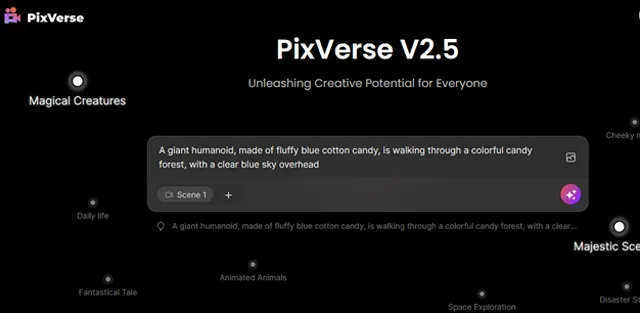
PixVerse AI allows you create amazing character and landscape videos. This powerful AI tool effortlessly transforms multi-modal inputs like text-to-video, image-to-video, and character-to-video into stunning high definition videos in minutes and you can access the video from its video library.
- PixVerse Launches Official Partnership Program
- PixVerse Unveils Kiss Me, AI! for Valentine's Day
- Pixverse AI Launches “We Are Venom!” Photo Effect
- PixVerse V4 Launches: Enhanced AI Video with Realism & Audio
- PixVerse V4 Sparks Stunning AI Video Creations from Talented Artists
- PixVerse AI’s Hilarious Oscar-Nominated Creations Feature Tech Billionaires
- PixVerse AI Introduces Spinning Cat Feature in Latest Update
- Pixverse Unveils 360 Microwave Template for Stunning Consistent Characters
- PixVerse MAU Hits 15M, Celebrating 40M Users
- PixVerse Launches April Fools’ Video Challenge with Cash Prizes
- PixVerse Style Challenge Invites Creators to Craft Ghibli or Simpsons Videos
- PixVerse V4.5 Unveils Cinematic Camera Controls and Multi-Element Fusion
- PixVerse Tops US App Store Photo & Video
What is PixVerse AI?
PixVerse is an innovative AI-powered video creation platform, using advanced generative AI technology for producing high-definition videos.
Key Features of PixVerse AI
- Text To Video : Creates videos from text prompts with customizable style, aspect ratio, and movement settings.
- Image To Video : Turns images into videos with customizable movement and optional HD enhancement.
- Characters To Video : Creates videos from character prompts with customizable settings.
- Video Upscale : Allows to Upscale your videos to 4K resolution.
- PixVerse Community : Brainstorm creative video ideas by joining the PixVerse AI community.
Usecases
- Content Creation: Generate videos from text , images for social media, marketing, and personal projects.
- Animation: Animate static images, which are useful for ads, presentations, and storytelling.
- Video Enhancement: Upscale video quality for demos, presentations and content sharing.
- Character Animation: Create videos featuring characters with customizable settings, ideal for gaming, entertainment, and educational content.
Pros
- High-Quality Output: Produces 4k resolution HD videos.
- Versatile Features: Text-To-Video, Image-To-Video, and Character-To-Video capabilities, for various creative needs.
- Customizable Settings: Allows adjustments for video aspects like style, duration, and resolution.
- Community Engagement: Provides a platform to showcase and get inspired by other users creations.
- Auxiliary Functions: Offers features like dual clips optimization and HD quality enhancement for better results.
Cons
- Limited Video Duration: Currently supports video durations of up to 4 seconds only.
- Generation Time: Video generation can take 1-2 minutes, and server load may affect this timing.
- Concurrent Jobs Limit: Users can generate a maximum of 2 videos simultaneously, which might be restrictive for heavy users.
- Watermark Issue: Videos may include watermarks until the subscription plan for watermark removal is available.
- Content Moderation: Videos need to conform to community guidelines, which may result in content being flagged or removed.
 PixVerse AI V4.5 pricing 2025: Plans, Features, and Subscription Costs Explained
PixVerse AI V4.5 pricing 2025: Plans, Features, and Subscription Costs Explained
- Basic Pack ($5): Get 1,000 credits.
- Standard Pack ($20): Get 4,400 credits.
- Pro Pack ($50): Get 11,500 credits.
- Premium Pack ($300): Get 78,000 credits.
 PixVerse AI V4.5 Reviews & Ratings: See What Users and Experts Are Saying
PixVerse AI V4.5 Reviews & Ratings: See What Users and Experts Are Saying
 PixVerse AI V4.5 FAQ: Learn How to Use It, Troubleshoot Issues, and More
PixVerse AI V4.5 FAQ: Learn How to Use It, Troubleshoot Issues, and More
By using advanced AI technology, PixVerse creates videos by inputting text, animating static images, or bringing characters to life, with customizable settings for style, aspect ratio, and movement. Additionally, you can upscale videos to 4K resolution and optimize prompts by generating dual video clips simultaneously.
Yes, you can use PixVerse content for commercial purposes. Just make sure not to alter the downloaded content and keep all legal notices intact as per their terms of use.
Currently, PixVerse supports videos up to 4 seconds long. To create longer videos, you can combine multiple clips using external video editing software.
 Summary
Summary
PixVerse AI helps you create breath-taking videos. With its unique features, user-friendly interface, and competitive pricing, PixVerse stands out as a leading solution for innovative video content creation.














