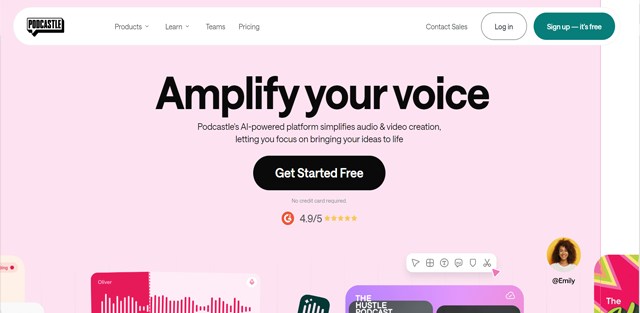
Podcastle is an online solution or service that deals with the hosting and streaming of podcasts. It provides paid subscribers with a great deal of audio, interviews, storytelling, education information, news analysis, and many others. Podcastle acts as a platform for both the producers and consumers of podcasts and gives them an easy place to search, organize, and listen to podcasts on every topic and in every genre they fancy.
What is Podcastle?
Podcastle is a web service for hosting and broadcasting podcasts, with a miscellaneous number of available podcasts for producers and consumers.
Want to start a podcast with no experience? Podcastle makes it easy!
Do you have the interest to start your own podcast but you do not have any idea where and how to start? Podcastle is the ultimate solution for the easy and full podcasting as it allow users to record and edit podcasts easily with no experience.
Podcastle AI makes it easy to publish your podcast to all major podcast directories. You can create your own podcast with Podcastle AI by following this step-by-step guide.
Step 1: Sign up for a free Podcastle account.
Step 2: Click on the Recording Studio option in the dashboard.

Step 3: Enter podcast title and select the recording type (Audio/Video) and click .Select appropriate options like turning on your camera, headphones, and starting to record your audio or video.

Step 4: During recording, you can share your screen and invite participants, etc. After the recording is over, you can edit your audio or video.

Step 5: Publish your podcast.
Podcastle AI is simple to use, allowing even beginners to create podcasts easily. However, despite its ease of use, it has certain limitations: it currently works only with the latest version of Google Chrome browser and the iOS app. If you need to create a podcast with Podcastle AI, you can log in or sign up here.
Effortless Podcast Creation: Record, Edit & Publish with Podcastle's AI Tools
Having trouble starting your podcast? Podcastle can help! Podcastle AI is an all-in-one AI tool suite for podcasters. Podcastle AI helps you create recordings of your podcast and publish them on all major networks. Here we provide some of the key features you can utilize with this tool.
- Simple Recording: Podcastle recording studio helps you record high-quality audio or video.
- AI-Powered Editing: You can easily edit your voice or video with Podcastle's AI editing tools.
- AI Tool Suite: You can utilize Podcastle's AI tool suite for Text-to-Speech & Voice Cloning, along with many other features.
- Royalty-Free Music Library: You can access a library of royalty-free music and sound effects.
- Automatic Transcription: AI easily creates transcripts of your episodes.
Additionally, Podcastle offers AI tools that can help you with advanced editing and creating your podcast. Some of them are Magic Dust, Text to Speech, AI Silence Removal, Filler Word Detection, Transcription, and royalty-free music. If you need more information about the Podcastle AI tool suite, click here to learn more.
How to Enhance Audio & Remove Background Noise: Audacity vs Adobe vs Podcastle (Source : Youtube Channel : Podcastle)
From Podcasters to Businesses: Use cases of Podcastle
Podcastle is a beginner-friendly AI tool for podcasters. This AI tool can be beneficial for everyone, from podcasters to businesses. Here we list some of the use cases of Podcastle AI. Have a look at them.
- Remove background noises.
- Remote interviewing.
- Intuitive editing.
- AI transcription.
- Turn text lectures into audio.
- Record in studio quality video and audio.
- Streamline internal communications.
- Record flawless remote interviews.
- Create audiobooks.
Who benefits from Podcastle?
Podcastle can be used by a variety of creators, including:
- Podcasters
- Audiobook creators
- Educational content creators
- Businesses for internal communications
- Solopreneurs
- Anyone creating content ,even people new to podcasting.
Podcastle Plans and Pricing Breakdown
Podcastle Pricing starts with free and pro plans. See the detailed pricing below.
Basic Plan
Cost: $0
Features:
- Multi-track recording for 10 guests.
- Unlimited audio and editing.
- 3 hours lifetime video recording.
- Collaborate with team members.
- Unlimited podcast hosting and publishing.
Storyteller Plan
Cost: $3/month
Features:
- Everything in Basic, plus:
- 8 hours of video recording.
- Intuitive AI audio editing.
- Lossless quality video and audio downloads.
- 10 hours of Transcription.
- Royalty-free music library.
- Unlimited cloud storage.
- 8 hours of text-to-speech with AI voices.
- Mobile app.
Pro Plan
Cost: $8/month
Features:
- Everything in Storyteller, plus:
- Filler word detection and removal.
- Revoice: an AI clone of your own voice.
- 25 hours of AI-powered transcription.
- 20 hours of video recording
- 20 hours of text-to-speech with AI voices.
- Priority customer support
- AI-generated episode summaries
Teams Plan
Cost: Custom
Features:
- Everything in Pro, plus:
- Dedicated account manager.
- Custom onboarding and training plan
- Centralized billing.
- Dedicated producer hours.
- Roles and permissions.
- Centralized content ownership.
- Unlimited cloud storage.
- Multiple workspaces.
- Custom transcription and text-to-speech plans.
- Unlimited audio and video recording.
Pros of Podcastle
Podcast editing is so easy, your grandma could do it and maybe even star in it!
- Easy to use.
- Affordable.
- User-friendly.
- All-in-one solution.
- Intuitive.
- Superior support.
- Royalty-free music library.
- AI-powered.
- Text-to-speech.
- Audio editing.
- Video editing.
- Transcription.
- AI noise removal.
- Video podcasting.
- Multiple participant recording.
- Cloud storage.
Cons of Podcastle
Looking for the most feature-rich platform on the market? Podcastle might not be there yet, but it's growing fast!
- New platform.
- Cost.
- Over-reliance on AI.
Is Podcastle AI right for you? Pros, Cons & User reviews
We have analyzed some Redditors' opinions about Podcastle AI, and here are the results we got. Check it out.
Positive opinions shared by some Redditors about Podcastle include:
"Podcastle AI's incredible features and functionality are really helpful for podcasting."
"Podcastle is useful for remote recording, and if separate tracks are used, we can minimize issues."
Some redditers says;
"AI ruined the audio of recording."
"There are echo problems and difficulties in editing audio tracks with Podcastle AI"
Overall, we have seen mixed reviews about this tool.
Most of the people appreciate podcastle Ai about their features and functionality. Some users advise against using USB mics directly into a laptop, suggesting that it may lead to technical issues.If you're looking for an easy-to-use platform with helpful AI features for remote recording, try Podcastle's free plan and see if it meets your needs. But be sure to record separate tracks for more editing control.
Useful Links
Podcastle iOS-App: https://podcastle.ai/ios-app
Podcastle Pricing: https://podcastle.ai/pricing
Podcastle Blog: https://podcastle.ai/blog/
Podcastle LinkedIn Profile: https://www.linkedin.com/company/podcastle-ai/
Podcastle Facebook Profile: https://www.facebook.com/podcastleai/
Podcastle X Profile: https://twitter.com/PodcastleAI
Podcastle Instagram Profile: https://www.instagram.com/podcastleai/?igshid=sf61t2pt7k0e
 Podcastle pricing 2025: Plans, Features, and Subscription Costs Explained
Podcastle pricing 2025: Plans, Features, and Subscription Costs Explained
- Basic Plan
- $0
- Storyteller Plan
- $3/month
- Pro Plan
- $8/month
- Teams Plan
- Custom
- Plans range from $3-$8/month with increasing features.
 Podcastle Reviews & Ratings: See What Users and Experts Are Saying
Podcastle Reviews & Ratings: See What Users and Experts Are Saying
 Podcastle FAQ: Learn How to Use It, Troubleshoot Issues, and More
Podcastle FAQ: Learn How to Use It, Troubleshoot Issues, and More
Audio & video recording, editing, AI tools like noise removal and transcription.
Yes, it offers recording, editing, and publishing tools for beginners.
Podcasters, audiobook creators, businesses, educators, and anyone creating audio content.
Yes, with basic features to try podcasting.
 Summary
Summary
Get started with Podcastle today! Create professional-quality podcasts and videos with our user-friendly platform. No credit card is required!














