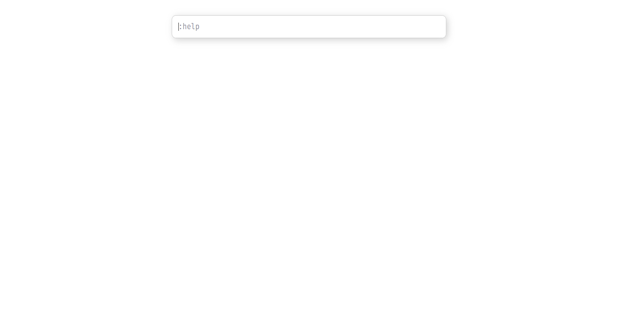
Simple AI is a command based chat application that serves as an alternative to ChatGPT. It focuses on providing a quick and professional user experience through a command interface. Users can communicate with the AI by typing queries and commands that begin with a colon. Simple AI offers various features including text and image generation, file input, and integration with other AI systems like Midjourney for image generation and WolframAlpha for enhanced knowledge and mathematics.
- Text Generation .
- Image Generation.
- Analyze and discuss images.
- Process and understand file content.
- Define user roles for different permissions.
- Manage and store data.
- Modular AI components.
- Access in-depth facts and calculations.
Simple AI (simple-ai.io): Quick Start in 100s (Source : Youtube Channel : Simple AI)
Simple AI Commands
1. :help [command?] - Show command help.
2. :stop - Stop generating. (⌃c)
3. :clear - Clear output. (⌃r)
4. :reset - Reset memory, uses. (⇧⌃r)
5. :fullscreen [off?] - Fullscreen default mode (F11).
6. :fullscreen split - Fullscreen split mode (⌃|).
7. :split - Short for `:fullscreen split`.
8. :theme [light|dark|terminal] - Change color theme.
9. :lang [ls|list] - List all languages.
10. :lang use [language_code] - Set language.
11. :function [ls|list] - List all supported functions.
12. :function [use|unuse] [name] - Use or unuse a function.
13. :location [on|off] - Switch on/off location service.
14. :stream [on|off] - Switch on/off stream mode.
15. :set [key] [value] - Set local configurations.
16. :use [name] - Use a function, node, store, or role.
17. :unuse [name] - Unuse a function, node, store, or role.
18. :log - Show logs for the current session.
19. :ls - List sessions, same as `:session ls`.
20. :attach [session_id] - Attach to a session.
21. :session - Show session info.
22. :session [ls|list] - List sessions.
23. :session attach [session_id] - Attach to a session.
24. :stats [on|off] - Show stats info.
25. :eval [on|off] - Enable the self-evaluation score.
26. :speak [on|off] - Switch on/off auto-speak.
27. :voice [ls|list] - List all supported voices.
28. :voice use [voice_name] - Set voice.
29. :role [name?] - Show role prompt.
30. :role use [role_name] - Use a role.
31. :role [ls|list] - List available roles.
32. :role reset - Reset role to empty.
33. :search [text] - Search from data store(s).
34. :store [name?] - Show data store detail.
35. :store [ls|list] - List available data stores.
36. :store [use|unuse] [name] - Use/unuse a data store.
37. :store reset - Reset data store to empty.
38. :store add [engine] [name] - Create a data store.
39. :store init [name?] - Initialize a data store.
40. :store set owner [owner] - Change store owner.
41. :store set [key] [value] - Setup a store settings.
42. :store data upload [file] - Upload file for indexing.
43. :store data reset [name?] - Reset store data.
44. :store [del|delete] [name] - Delete a store.
45. :generate [prompt] - Generate from node.
46. :node [name?] - Show node detail.
47. :node [ls|list] - List available nodes.
48. :node use [name] - Use a node.
49. :node reset - Reset node to empty.
50. :node add [name] - Create a node.
51. :node [del|delete] [name] - Delete a node.
52. :node set owner [owner] - Change node owner.
53. :node set [key] [value] - Setup a node settings.
54. :user add [username] [email] [password?] - Create a user.
55. :user [info?] - Get logged-in user info and settings.
56. :user set pass [value] - Change password.
57. :user set email [value] - Change email address.
58. :user set [key] [value] - Change user settings.
59. :user reset pass [username] [email] - Recover password.
60. :user role [add|set] [role_name] [prompt] - Add a role.
61. :user role [del|delete] [role_name] - Delete a role.
62. :user join [group] [password] - Join a group.
63. :user leave [group] - Leave a group.
64. :user [del|delete] [username] - Delete user with data.
65. :invite [email] - Send an invitation email.
66. :login [username] [password] - Login user.
67. :logout - Logout user.
68. :info - Show local config.
69. :system - Show system config.
Simple AI User Interface

Image Source : simple-ai.io Website (Screenshot)
Easily create your Simple AI account: Follow these simple steps
Step 1 : Use :user add [username] [email] [password?] command to create user.

Step 2 : Click Enter to create the User.

After Email Verification you can Login.
Step 3 : Use login [username] [password] command for login.

Step 4 : Enter your prompt to get results with simple AI.

 Simple AI pricing 2025: Plans, Features, and Subscription Costs Explained
Simple AI pricing 2025: Plans, Features, and Subscription Costs Explained
- Simple AI pricing plans are custom.
 Simple AI Reviews & Ratings: See What Users and Experts Are Saying
Simple AI Reviews & Ratings: See What Users and Experts Are Saying
 Simple AI FAQ: Learn How to Use It, Troubleshoot Issues, and More
Simple AI FAQ: Learn How to Use It, Troubleshoot Issues, and More
Simple AI is a command-based chat application that replaces ChatGPT.
You can interact with Simple AI using text commands prefixed by a colon, such as :command.
This depends on the policies of Simple AI, which may include free tiers or paid subscription plans.
Yes, it integrates with systems like Midjourney for image generation based on prompts.
Privacy policies vary but typically involve data encryption and user consent for data usage.
This is subject to the terms of service and licensing agreements of Simple AI.














