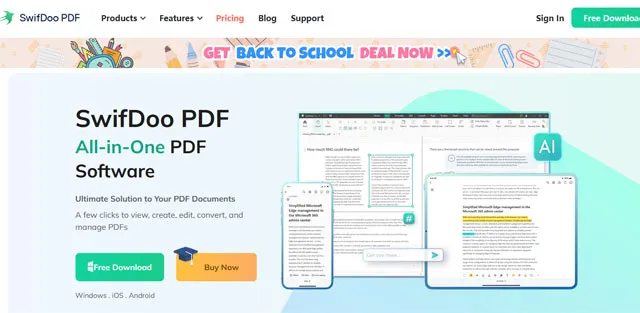
SwifDoo PDF is a powerful tool for editing, converting, managing, and translating PDFs. It simplifies document workflows and boosts productivity. With its all-in-one solution, you can easily edit, transform, and manage PDFs for personal and professional use.
What is SwifDoo PDF?
SwifDoo PDF is one of the best PDF tools that provide diverse functionalities to handle and organize PDF files.
Edit, Convert, Manage PDFs: SwifDoo PDF
Learn how SwifDoo PDF becomes the only PDF tool you will ever need with its incredible functionalities. Unlock flexible PDF editing, conversion, management, and translation with our solution for PDF solution.
- Edit: Edit images, text, backgrounds, hyperlinks, etc in PDFs.
- Convert: Convert PDFs from/to JPG, EPUB, office documents, and other files.
- Merge: Merge PDFs into one and split a PDF in different ways.
- View: View, read, and translate PDFs.
- Compress: Reduce PDF file size without losing quality.
- Create: Make or create PDFs from documents such as .xls, docx, epub, etc.
- Annotate: Annotate a PDF by highlighting and typing text, adding notes, etc.
- Sign: Electronically sign a PDF with signature images and handwritten text.
With these features, SwifDoo PDF is the perfect tool for anyone who works with PDF documents regularly. View, edit, convert, compress, or manually sign your documents if you are a SwifDoo PDF user. For more details, visit SwifDoo PDF.
SwifDoo PDF Use Cases: Edit, Convert for Any Workflow
SwifDoo PDF is a versatile tool that offers unique use cases to simplify your document workflows. Whether you need to edit, convert, compress, sign, or manage PDFs, SwifDoo PDF covers you. Here are some of the most common use cases for SwifDoo PDF:
- Edit PDFs like a text file
- Convert PDFs to and from Microsoft Office, images, CAD, etc.
- Compress your PDF files without quality loss.
- Merge and split PDF documents.
- Add electronic signatures.
- Translate PDFs with a single tap.
- Recognize text in scanned PDFs using OCR.
- Summarize lengthy PDF documents automatically.
I have outlined only several activities that can be carried out using SwifDoo PDF. SwifDoo PDF offers users flexibility in handling and powerful tools to enable them to meet all PDF needs effortlessly.
Is SwifDoo Right for You? Pros & Cons of Editing PDFs
SwifDoo PDF is one of the best and most popular PDF management and editing platforms, but every tool has advantages and disadvantages. Here's a balanced view of the SwifDoo PDF's advantages and disadvantages:
Pros:
- All-in-one PDF solution: SwifDoo PDF offers features to manage and edit PDF documents.
- Easy to use: The software has an intuitive interface.
- Fast and efficient: SwifDoo PDF processes PDF documents quickly and efficiently.
- Robust security features: The software offers two-level password protection, differentiated permissions, and legally binding electronic signatures.
- Supports various file formats: SwifDoo PDF supports conversion to and from various file formats, including Microsoft Office, images, and CAD.
- OCR functionality: The software can recognize text in scanned PDFs using OCR technology.
- Automatic summarization: SwifDoo PDF can summarize lengthy PDF documents automatically.
Cons:
- Limited free version: The free version of SwifDoo PDF has limited features and watermark output files.
- Limited customer support: Some users have reported difficulty in getting assistance from the customer support team.
- No online collaboration: SwifDoo PDF does not offer online collaboration features.
All in all, SwifDoo PDF is an excellent and effective software when it comes to the management of PDF files. Of course, it has some shortcomings but it can be easily called reliable with convenient navigation for personal and business purposes.
SwifDoo PDF Pricing: How Much Does it Cost in 2024?
The price range of SwifDoo PDF is very affordable, and every client’s needs are considered since the packages are variable. The plans are self-explanatory for everyone as there is a package for every single client – person, business, and all the rest.
Quarterly Plan
Cost: $14/month
Features:
- Access to all features.
- Free upgrade service.
- Tech support.
- 1 end device per plan.
2-Year Plan
Cost: $2.5/month
Features:
- Access to all features.
- Free upgrade service.
- Tech support.
- 2 end devices per plan.
Perpetual License (1 PC)
Cost: 79.99/Perpetual
Features:
- Access to all features.
- Free upgrade service.
- Tech support.
- 1 end device per plan.
Hence, it is possible to conclude that, taking into account its performance and the range of its price, SwifDoo PDF is a very suitable application for every person who needs an effective editor of PDF documents.
SwifDoo PDF - Useful Links
 SwifDoo PDF pricing 2025: Plans, Features, and Subscription Costs Explained
SwifDoo PDF pricing 2025: Plans, Features, and Subscription Costs Explained
- Quarterly Plan
- $14/month
- 2-Year Plan
- $2.5/month
- Perpetual License
- $79.99/Perpetual
 SwifDoo PDF Reviews & Ratings: See What Users and Experts Are Saying
SwifDoo PDF Reviews & Ratings: See What Users and Experts Are Saying
 SwifDoo PDF FAQ: Learn How to Use It, Troubleshoot Issues, and More
SwifDoo PDF FAQ: Learn How to Use It, Troubleshoot Issues, and More
You can edit, convert, compress, sign, and manage PDFs.
Yes, SwifDoo PDF has an intuitive interface for easy use.
Yes, SwifDoo PDF supports conversion to Word, Excel, PowerPoint, and more.
Yes, SwifDoo PDF has built-in OCR technology for text recognition.
Yes, SwifDoo PDF allows editing of scanned PDFs using OCR.
Yes, SwifDoo PDF offers robust security features like encryption and passwords.
Yes, SwifDoo PDF supports electronic signatures.
Yes, SwifDoo PDF supports multiple languages for global use.
Yes, SwifDoo PDF offers enterprise-level features for business use.
SwifDoo PDF supports Windows, Mac, and Linux operating systems.
Yes, SwifDoo PDF offers a free trial for testing.
SwifDoo PDF offers affordable pricing plans for individuals and businesses.
Yes, SwifDoo PDF offers 24/7 customer support.
Yes, SwifDoo PDF integrates with cloud storage services like Google Drive and Dropbox.
Yes, SwifDoo PDF offers PDF compression features.
Yes, SwifDoo PDF allows merging and splitting of PDF files.
Yes, SwifDoo PDF supports adding watermarks to PDFs.
Yes, SwifDoo PDF is a reliable and trustworthy PDF editor.
 Summary
Summary
SwifDoo PDF is the ultimate PDF solution. Intuitive design, unique features, and cloud storage integration make PDF management effortless. Try it today and discover an easier way to work with PDFs!














