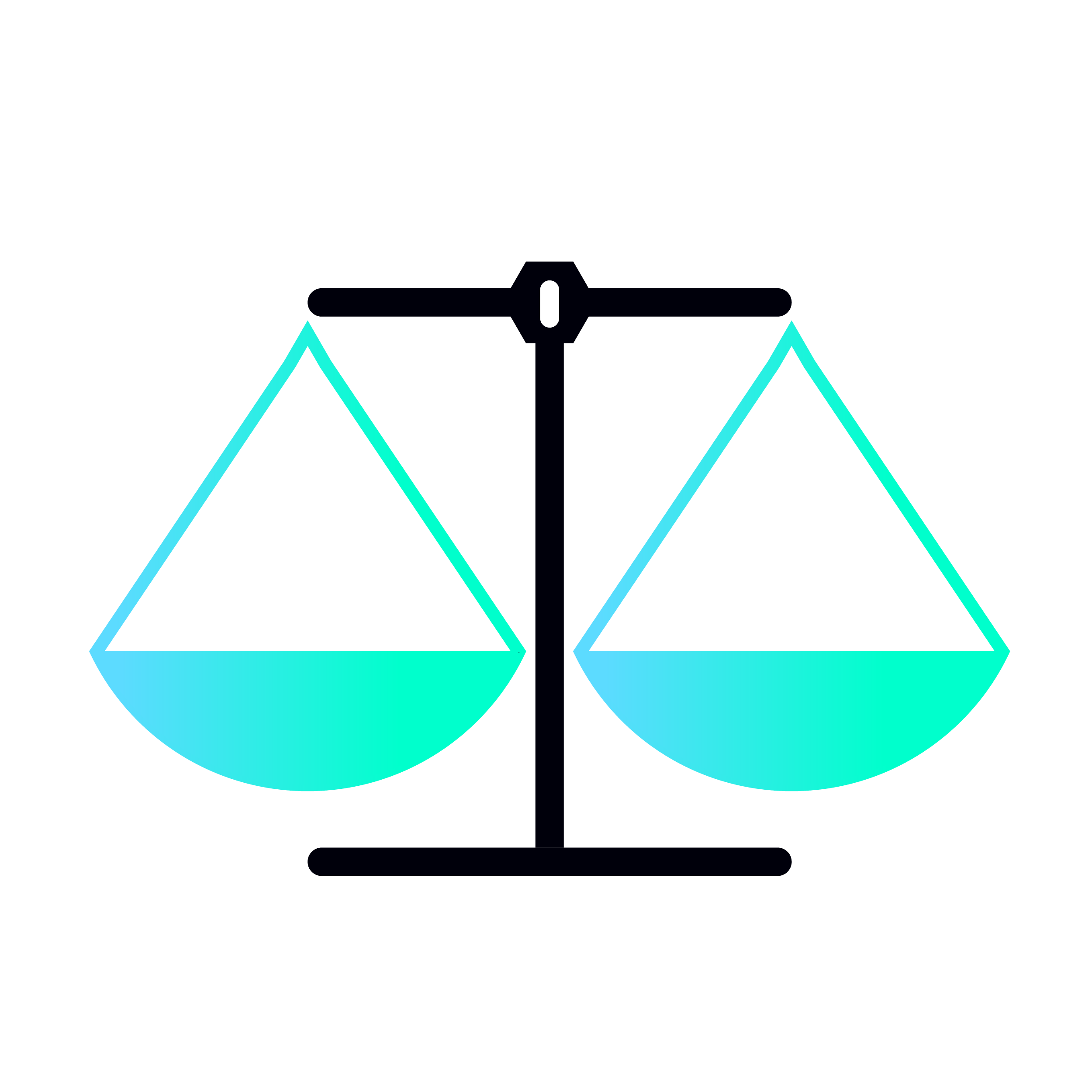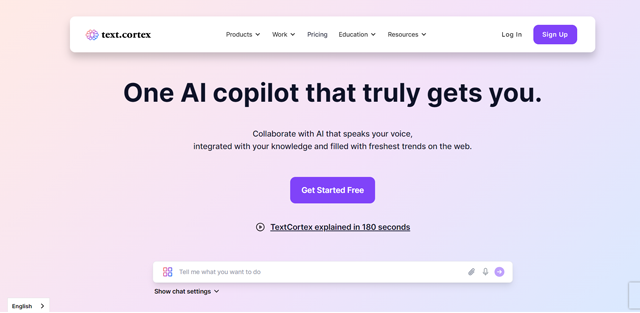
TextCortex is a writing tool that can help you save time, manage large projects, and produce high-quality text without errors. TextCortex, with its configurable platform, personalized experience, enhanced writing and research skills, and error-free material, is the ideal tool for creative professionals looking to be a creative force in their field.
What is TextCortex?
TextCortex is a writing tool designed for creative professionals. It saves time, manages large projects, and produces high-quality, error-free text.
Write faster, smarter, and error-free. Get started with TextCortex now!

Write error-free & faster with AI: What features does TextCortex offer?
- Zeno chat.
- TextCortex toolbar.
- Zeno assist.
- Marketplace.
- Quick reply.
- Knowledge bases.
- Custom persona.
Overall, Textcortex can be a valuable tool for Creative Professionals (Writers, Bloggers, Marketers), Students & Academics, Business Professionals & Entrepreneurs, and anyone who wants to write faster and better. Users can utilize over 21 free tools available in the TextCortex tool suite, but some users find the pricing steep, which is a bit of a concern. If you are comfortable with the pricing, you can manage large projects with ease. Explore TextCortex's free trial!
Can TextCortex AI adapt to my writing style?
Yes, TextCortex AI adapts to your unique writing style by learning from your inputs and preferences. This personalization ensures that the content generated matches your tone and style, making it suitable for professional and personal use.
How to Create SEO Content Brief on Notion using AI Writing | Text Cortex Talks 012 (Source : Youtube Channel : TextCortex AI )
What are the use cases of TextCortex?
- Knowledge collaboration.
- Social media marketing.
- Writing assistance.
- Email writing.
- Content creation.
- SEO optimization.
- Creative writing.
- Academic writing.
- Paraphrasing.
- Summarization.
- Proofreading.
- Content strategy.
- Research assistance.
- Scriptwriting.
- Legal document preparation.
- Personalized writing.
AI Writing Assistant: Unveiling the Pros & Cons of TextCortex
Pros of TextCortex
- AI-powered writing assistance
- Customizable writing style
- Cross-device compatibility
- Supports multiple languages
- Free usage with daily allowances
- API integration
- Reduces writing time
- Enhances productivity
- Browser extension available
Cons of TextCortex
- Cost.
- Over-reliance on AI.
- Learning curve.
TextCortex pricing explained: Get started with free AI writing help
Free Plan:
Cost: Free
Features:
- Access to advanced models
- Up to 3 personas
- Up to 3 knowledge bases
- Up to 50 MB of storage for files
- Web search with AI
- Rewrite and translate documents.
- 500+ AI prompt templates
Premium Plan:
Cost: $23.99 per month
Features:
- Everything included in the free plan
- Create more personas.
- Create more knowledge bases.
- Up to 100 GB of storage for files
- Image generation capabilities
- Money-back guarantee for 5 days
Enterprise Plan:
Cost: Custom
Features:
- Everything included in the premium plan
- Knowledge share
- Brand personas
- Enhanced security and privacy
- Dedicated support
- Centralized billing
TextCortex AI Reviews: Unveiling the good, the bad, & the truth
We found a mix of reviews for TextCortex regarding its AI capabilities, usability, credit usage, and more. I am sharing some recent reviews about TextCortex. You can have a look at them.
Positives
- Some users says "It helps create authentic and creative content."
- Users praise its ability to emulate writing styles and creativity in writing content.
Negatives
- Some users say the AI struggled to understand the context of nuanced or specialized topics and produced inaccurate results.
- Some users comment about the limited free usage and high cost of the paid versions.
In addition, the Textcortex AI tool can produce better content, but it may be limited in scope and require further enhancements. Pricing steepness results in dissatisfaction for most users, tending to be a negative factor.
Unleash TextCortex's Power: Chrome Extension, Tutorials & Community
Chrome Extension : Click here to install Textcortex chrome extension
Youtube Tutorials : https://www.youtube.com/@textcortex
Discord Community : Click here to join Textcortex Discord Community
Latest Updates : Click here
Integrations : https://textcortex.com/integrations
Desktop App : Click here to download Textcortex desktop app
 Text.Cortex pricing 2025: Plans, Features, and Subscription Costs Explained
Text.Cortex pricing 2025: Plans, Features, and Subscription Costs Explained
- Free Plan
- 0
- Premium Plan
- $23.99 per month
- Enterprise Plan
- Custom
- TextCortex pricing plans starts at $23.99 per month for the Premium plan.
 Text.Cortex Reviews & Ratings: See What Users and Experts Are Saying
Text.Cortex Reviews & Ratings: See What Users and Experts Are Saying
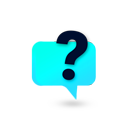 Text.Cortex FAQ: Learn How to Use It, Troubleshoot Issues, and More
Text.Cortex FAQ: Learn How to Use It, Troubleshoot Issues, and More
Saves time, manages projects, and generates high-quality, error-free text.
Yes, it learns from your input to match your tone and style.
Social media marketing, email writing, content creation, and more.
Yes, with limitations on features and usage.
Blog post writer, paraphrasing tool, and AI translator.
Saves time, improves productivity, and helps with various writing tasks.
Yes, it supports multiple languages.
Yes, for easy access.
There's a cost for premium features and a learning curve.
It's best used as an assistant, not a replacement for your own writing skills.
It uses AI technology to understand and generate text based on your input.
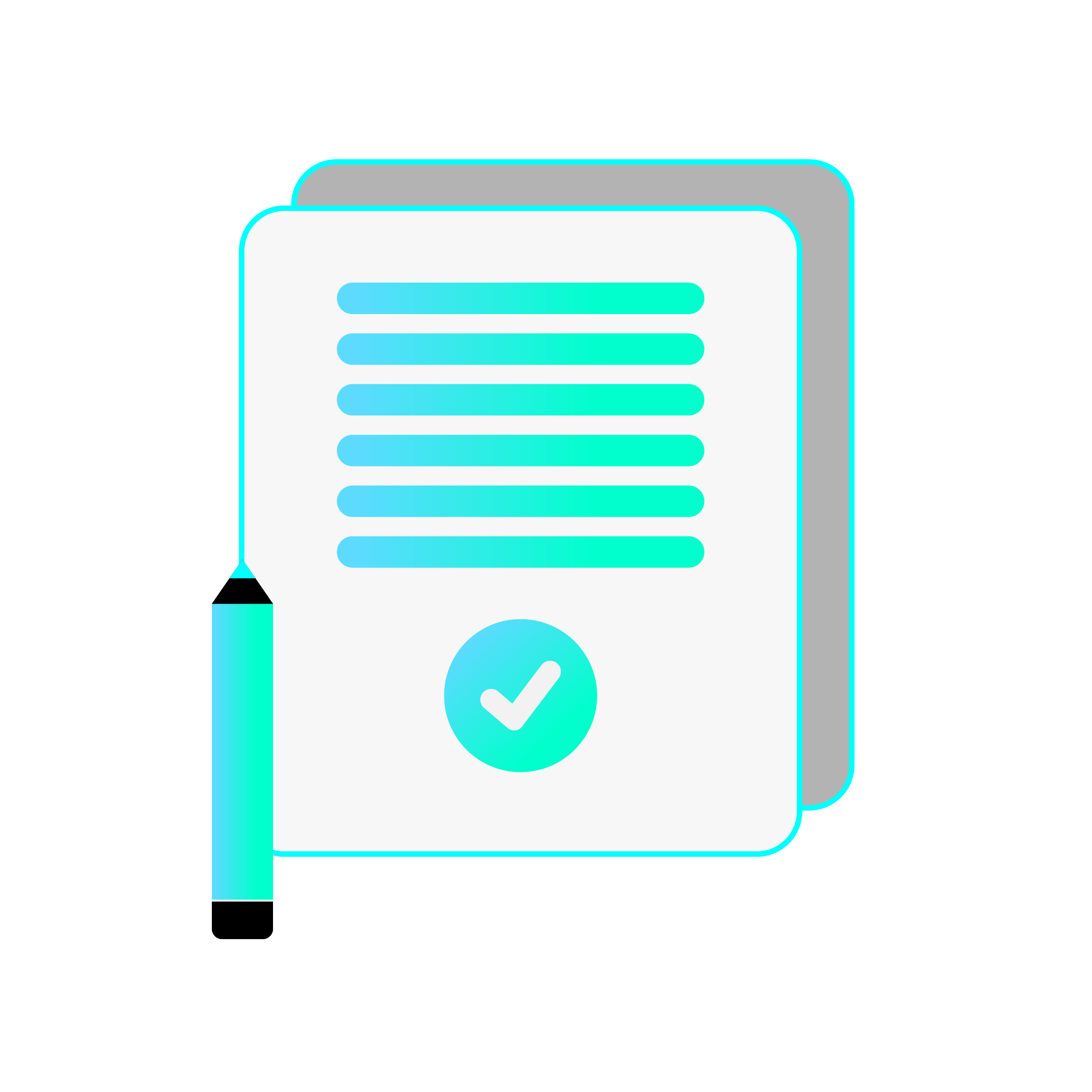 Summary
Summary
TextCortex is an excellent choice for enterprises, businesses, researchers, writers, and marketers seeking to transform their workflows with AI-powered knowledge assistance.