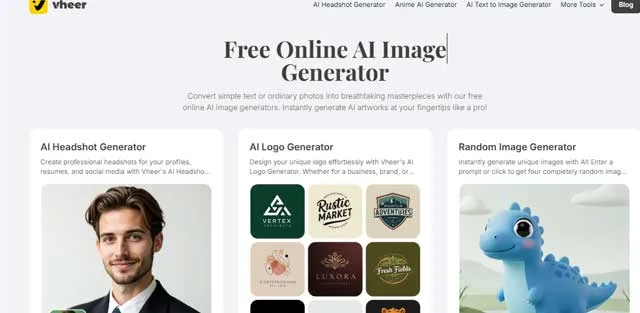
Vheer is a free AI image generator that turns your text prompts into stunning, high-quality images in just seconds. Whether you’re an artist, content creator, or someone exploring AI-generated art, Vheer makes it easy to bring your ideas to life. From detailed landscapes and fantasy scenes to anime characters, product mockups, and custom logos, this tool allows for unlimited creativity with no restrictions or hidden fees.
- Vheer Unveils Text Behind Image Tool for Stunning Photo Edits
- Vheer Launches AI Tools for Artistic Outlines and Blur Backgrounds
- AI-Powered Mecha Suit Generator Unveiled by Vheer
What is Vheer?
Vheer is a free AI image generator that turns text prompts into stunning visuals. It offers a range of AI tools, including a headshot generator, anime portrait creator, tattoo designer, and logo maker. With Vheer, you can easily create anime avatars, professional LinkedIn headshots, custom tattoos, and sleek logos—all in seconds. Since it's web-based, there's no need to download or install anything. Just visit the site, choose a tool, customize your image, and let Vheer do the rest. Perfect for designers, photographers, editors, and freelancers, Vheer makes high-quality image creation fast and effortless.
Vheer’s AI Image Generation Tools
AI Headshot Generator
- Transform your selfie into a professional headshot with AI. Customize background, expression, clothing, and hairstyle using text prompts. Ideal for resumes, social media, and business branding.
Anime AI Generator
- Upload a photo, enter prompts, and choose from styles like Disney, Pixar, DC Comics, Cyberpunk, Manga, and more. Instantly turn yourself into an anime character.
AI Tattoo Generator
- Design unique tattoos with AI. Choose from styles like minimalist, floral, geometric, tribal, and skull. Generate tattoo designs for any body part in seconds.
Text to Image Generator
- Turn words into visuals. Generate stunning artwork, landscapes, product photos, or abstract designs for blogs, social media, and creative projects.
AI Logo Generator
- Create custom logos effortlessly. Enter your business name and style preferences to generate a unique logo. Choose from 12+ styles, including Modern, Mascot, Retro, and Handwritten.
AI Watercolor Generator
- Transform your ideas into beautiful watercolor-style artwork with AI. Perfect for posters, prints, and artistic designs.
AI Pixel Art Generator
- Generate pixel-style art from text prompts or images. Great for retro game design, avatars, and digital collectibles.
AI Furry Art Generator
- Create stunning furry artwork with AI. Design custom furry characters with unique styles, colors, and details.
How Does It Work
Powered by advanced AI models, Vheer interprets text inputs and converts them into detailed, high-resolution images. Users can refine their creations with different styles and settings, ensuring full customization. No design skills required—just describe your idea, and the AI brings it to life.
Follow these steps to generate images with Vheer;
Step 1: Visit Vheer
Open your browser and go to the Vheer Text to Image Generator page.
Step 2: Enter Your Prompt
Type a detailed description of the image you want. For example: "A snow-covered mountain range under a clear blue sky, with a small cabin at the foot of the mountains." The more specific you are, the better the AI will match your vision.
Step 3: Choose an Aspect Ratio
Select the best aspect ratio for your image, such as 1:1 (square), 16:9 (landscape), or 2:3 (portrait).
Step 4: Generate the Image
Click "Generate", and the AI will create your image in seconds.
Step 5: Refine or Download
If you like the result, download it. If not, click "Generate" again to refine it—there are no limits!
Vheer’s AI Photo Editing Tools
- Background Remover: Easily remove backgrounds from images in bulk, keeping the focus on the subject for a clean, professional look.
- Text Behind Image: Add text behind your photo for a creative touch, perfect for posters and graphic design.
- Blur Background: Blur the background of any image to your desired level, making the subject stand out.
- Image Outliner: Apply outlines to portraits, objects, text, or other elements to create eye-catching effects.
- Color Palette: Extract the main colors from any image to create a cohesive color scheme.
- Image to Text: Use advanced OCR technology to detect and convert text from images into editable format.
Why Choose Vheer to Generate AI Images?
- Completely Free – No subscriptions or hidden costs for image generation.
- Fast & Easy – Generate stunning images in seconds with a simple interface.
- Unlimited Creations – No restrictions on how many images you can create.
- Diverse Styles – From realistic portraits to anime, tattoos, and more.
- No Uploads Needed – Just type a prompt—no reference images required.
- Full Customization – Adjust settings and regenerate until you're satisfied.
- No Watermarks – Get clean, high-quality images for any purpose.
- Perfect for All Uses – Ideal for websites, social media, branding, and more.
Popular Use Cases
- Artists & Designers – Generate unique digital artwork and concept designs.
- Content Creators – Create eye-catching visuals for social media, blogs, and videos.
- Businesses & Marketers – Design logos, ads, and product visuals in seconds.
- Game Developers – Generate character art, assets, and backgrounds.
- Tattoo Enthusiasts – Explore and design personalized tattoo ideas.
 Vheer pricing 2025: Plans, Features, and Subscription Costs Explained
Vheer pricing 2025: Plans, Features, and Subscription Costs Explained
- Price
- Free
 Vheer Reviews & Ratings: See What Users and Experts Are Saying
Vheer Reviews & Ratings: See What Users and Experts Are Saying
 Vheer FAQ: Learn How to Use It, Troubleshoot Issues, and More
Vheer FAQ: Learn How to Use It, Troubleshoot Issues, and More
No, Vheer is completely web-based. You can access and use all AI tools directly from your browser without any downloads or installations.
Yes! Vheer allows you to generate AI images for free with no watermarks or hidden fees.
Vheer can generate professional headshots, anime portraits, tattoos, logos, watercolor paintings, pixel art, furry art, and various creative visuals based on text prompts.
Vheer processes images in seconds, delivering high-quality results quickly so you can create without delays.
Vheer is great for social media content, branding, marketing, blog visuals, game assets, tattoo designs, and personal creative projects.














