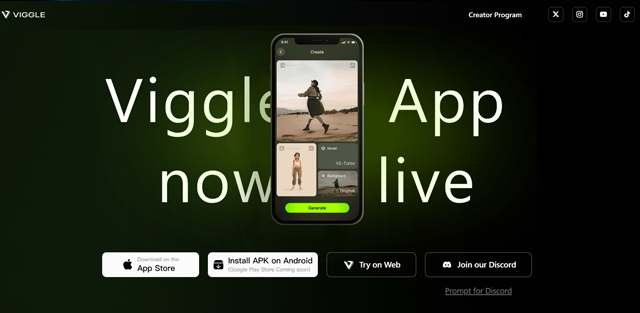
Viggle is a powerful tool for creating videos. It uses advanced technology to generate videos with very realistic character movements. The key is a robust model called JST-1 that has a deep understanding of physics. This allows Viggle to accurately simulate how characters move and behave, making the videos feel incredibly natural and lifelike.
What is Viggle AI?
Viggle AI, powered by JST-1, is the first video-3D foundation model for controllable video generation. With viggle AI users can generate lifelike animated videos where characters can move as specified.
TL;DR
- High resolution videos.
- Better portrayal of facial expressions.
- Reduced artifacts in rapid motion.
- Finetune.
- Controllable video generation.
- 3D foundation model.
- Powered by JST-1.
- Character consistency.
- Real-time.
What are the key features of Viggle AI?
Controllable Video Generation: Users can control how the characters move within the video and have control over animations.
3D Video Foundation: Viggle AI can produce more realistic 3D models with lifelike animations, powered by JST-1.
Physics Understanding: The model incorporates an understanding of physics, making the movements it generates both realistic and believable.
User-Friendly Interface: Users can customize video content with easy-to-use commands (`/mix`,`/animate`,`/move`) without the need for technical skills.
Creative Community: You can connect with 4 million members to share creations, get inspired, and collaborate on projects.
Diverse Application: Suitable for various use cases like entertainment, gaming, virtual reality, and any other industry requiring high-quality, controllable video content creation.
Positive User Feedback: The application went viral and is praised for its ease of use, fun factor, and the endless possibilities it offers for creating dynamic video content.
App Availability: The Viggle AI app is available for Android, iOS, and web platforms.
How does Viggle work?
Step 1: Mix the character image into a motion video (`/mix`).

Step 2: Animate a static character with a text-motion prompt (`/animate`).

Step 3: Ideate a video purely from text (`/ideate`).

Step 4: Stylize characters with a text prompt (`/stylize`).

What are the use cases of Viggle?
- Animation production.
- Virtual reality applications.
- Training simulations.
- Gaming industry.
- Educational videos.
- Brand engagement and marketing.
- Audience interaction and loyalty programs.
- Promotional campaigns and sweepstakes.
What are the pros and cons of Viggle?
Pros of Viggle
- Free to use.
- High resolution videos.
- Easy to use.
- Mix characters into motion videos.
- Animate a character from text prompts.
- Ideate videos purely from text.
- Stylize characters with text.
Cons of Viggle
- The videos may not look as realistic.
- There may be limitations on the types of videos that can be created.
- The technology is still under development.
Viggle AI Pricing
By subscribing to Viggle Pro at $9.99/month, you will get a premium experience with:
- 80 credits per month (For creating up to 20 minutes of video at high speed)
- Priority generation
- 10 simultaneous running jobs
- Watermark removal
- Unlimited video duration
- Option to purchase additional credits
Useful Links
Viggle AI Tutorial : See on Youtube
Viggle AI Android App : Download here
Viggle AI iOS App : Download here
Viggle AI Web : https://viggle.ai/login
Discord : Join Viggle AI Discord Community
Terms of Use : https://viggle.ai/terms-of-use
 TorontoAI pricing 2025: Plans, Features, and Subscription Costs Explained
TorontoAI pricing 2025: Plans, Features, and Subscription Costs Explained
- Viggle offers a free plan for users.
 TorontoAI Reviews & Ratings: See What Users and Experts Are Saying
TorontoAI Reviews & Ratings: See What Users and Experts Are Saying
 TorontoAI FAQ: Learn How to Use It, Troubleshoot Issues, and More
TorontoAI FAQ: Learn How to Use It, Troubleshoot Issues, and More
Viggle is a video creation tool that uses advanced AI to generate realistic character movements in videos.
Viggle is powered by JST-1, a unique model with a deep understanding of physics. This allows for highly realistic character animation.
Yes, Viggle offers a free plan for users.
Yes, Viggle allows you to combine a character image with a pre-existing video.
Yes, you can create videos using text prompts.
Yes, you can modify a character's style using text prompts.
Yes, you can animate any meme with Viggle AI using the Move feature to control and animate the characters or objects within it.
 Summary
Summary
Viggle's groundbreaking AI-powered video editing platform empowers creators to unlock new dimensions of visual storytelling. By harnessing cutting-edge Controllable Video Generation technology, Viggle delivers unparalleled flexibility, precision, and artistry.














