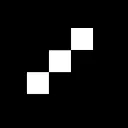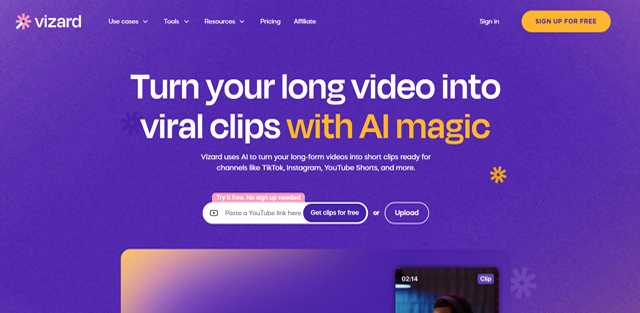
Vizard is an online solution for repurposing video content. It assists content marketers in extracting the maximum out of what is available, producing beautiful and appealing content in a large quantity, and attaining more reach.
What is Vizard?
Vizard is an AI-powered video editing tool. With Vizard AI, vizard AI you can automatically generate engaging short clips from your video input.

Effortlessly repurpose long videos for social media with Vizard
With Vizard, converting long videos for platforms such as TikTok, YouTube shorts, Instagram reels, and more is effortlessly done. Vizard's intelligent AI identifies the most engaging segments in your videos and adjusts the length and size of your clips to the required aspect ratios and lengths of each social media network simultaneously. Vizard does not just slice long videos into small parts as a simple form of video segmentation. It uses intelligent artificial intelligence to make managing your social media video simpler. The most imprtant features of Vizard ai are as follows.
Vizard AI Tool Suite: Vizard AI offers a collection of tools including Video Editing Tools, Subtitle and Translation Tools, Podcast Tools, and Video Management Tools.
AI-Powered Clipping: Vizard analyzes your video input and automatically identifies key moments for editing.
30+ Clips in One Click: You can generate up to 30+ clips of your video for social media.
Supported Platforms: Create perfectly sized clips optimized for TikTok, YouTube Shorts, Instagram Reels, and more.
Furthermore, the built-in features of Vizard are helpful for creators of varying experience levels to be more creative and efficient at their craft. For more details, visit Vizard.
Struggling to repurpose your long-form video content for different social media platforms?
Vizard is a versatile platform that targets every user, be it a blogger, a YouTuber, or a company that needs to level up its online performance. Here are some use cases:
- Repurpose long vlogs into short clips for TikTok or Instagram Reels.
- Transform product demos or explainer videos into social media ads.
- Create micro-learning content from lengthy lectures or tutorials.
- Make event teasers, highlights, and recaps from event footage.
- Generate social media snippets showcasing products in action.
- Repurpose travel vlogs into captivating social media stories or Reels.
Vizard is not just an application that cuts videos but is way beyond. The advanced AI tools enable you to produce high-quality content and boost your core social media performance.
Effortless Social Media Clips: Is Vizard AI the Right Tool for You?
Vizard recognizes the most engaging parts of your long videos, so you can easily cut them into short videos ideal for TikTok, Instagram Reels, and YouTube Shorts. Here is a breakdown of the key advantages Vizard offers:
- Effortless repurposing.
- Time saving.
- Expanded reach.
- User-friendly interface.
- Increased audience engagement.
- AI post suggestions.
- Auto-subtitling.
- Live chat support.
Vizard AI seems like a creator’s best friend – oh, the joys of cutting long videos into easily sharable social media clips! But before you jump in, it is necessary to consider all sides. Here are the potential drawbacks of Vizard:
- Cost.
- Over-reliance on AI.
- Limited control.
- Internet dependency.
Overall, Vizard is a valuable tool, but it's not a one-size-fits-all solution.
Free Vs Paid: Unveiling Vizard Pricing Plans to Fit Your Budget
Vizard offers both free and paid plans. Here is the breakdown of Vizard's pricing structure:
Free Plan
Cost: $0
Features:
- 120 upload minutes/month.
- 10 exports in 720p/month.
Creator Plan
Cost: $16/month
Features:
- 1200 upload minutes/month.
- No watermark.
- Unlimited exports in 1089p.
- Faster processing.
- Videos saved.
Pro Plan
Cost: $32/month
Features:
- 6000 upload minutes/month.
- API.
- Faster processing than Creator Plan.
- Unlimited exports in 4K.
- No watermark.
Overall, choose the plan that fits your needs and budget!
Don't just take our word for it! See what Social Media Creators are Saying About Vizard
Creating social media clips just got easier and cheaper using Vizard. Here's what real users are saying:
- Users appreciate Vizard for its cost-effectiveness, fast download speeds, and ability to make editing more accessible.
- Users praise its user-friendly interface and its high-quality outputs.
- Some users have bad experiences with the pro version of Vizard.
- Many users consider Vizard a top tool in their workflow. One reviewer stated, "Vizard takes care of 70% of the editing for me. It's a must-have!"
Overall, users have both positive and negative responses towards Vizard.
Vizard Blog: https://vizard.ai/blog
Vizard Pricing: https://vizard.ai/pricing
Vizard Video Tutorials: https://www.youtube.com/@vizard_ai
Vizard Help Center: https://help.vizard.ai/en
Vizard Vs OpusClip: https://vizard.ai/alternatives/opus
Vizard Vs Vidyo: https://vizard.ai/alternatives/vidyo
Vizard Vs Getmunch: https://vizard.ai/alternatives/getmunch
Vizard Vs Captions: https://vizard.ai/alternatives/captions
Vizard Vs Submagic: https://vizard.ai/alternatives/submagic
Vizard LinkedIn Profile: https://www.linkedin.com/company/vizard-video/
Vizard X Profile: https://twitter.com/vizard_ai
 Vizard AI pricing 2025: Plans, Features, and Subscription Costs Explained
Vizard AI pricing 2025: Plans, Features, and Subscription Costs Explained
- Free Plan
- $0
- Creator Plan
- $16/month
- Pro Plan
- $32/month
 Vizard AI Reviews & Ratings: See What Users and Experts Are Saying
Vizard AI Reviews & Ratings: See What Users and Experts Are Saying
 Vizard AI FAQ: Learn How to Use It, Troubleshoot Issues, and More
Vizard AI FAQ: Learn How to Use It, Troubleshoot Issues, and More
Yes, Vizard offers a free plan.
Vizard pricing plans range from $16 to $32 per month.
Yes, Vizard can help create short clips from podcasts.
Vizard creates clips for TikTok, Instagram Reels, YouTube Shorts, etc.
 Summary
Summary
Vizard is an ideal AI tool for creators, coaches, podcasters, business owners, and marketers. Try Vizard today and transform your video editing experience!