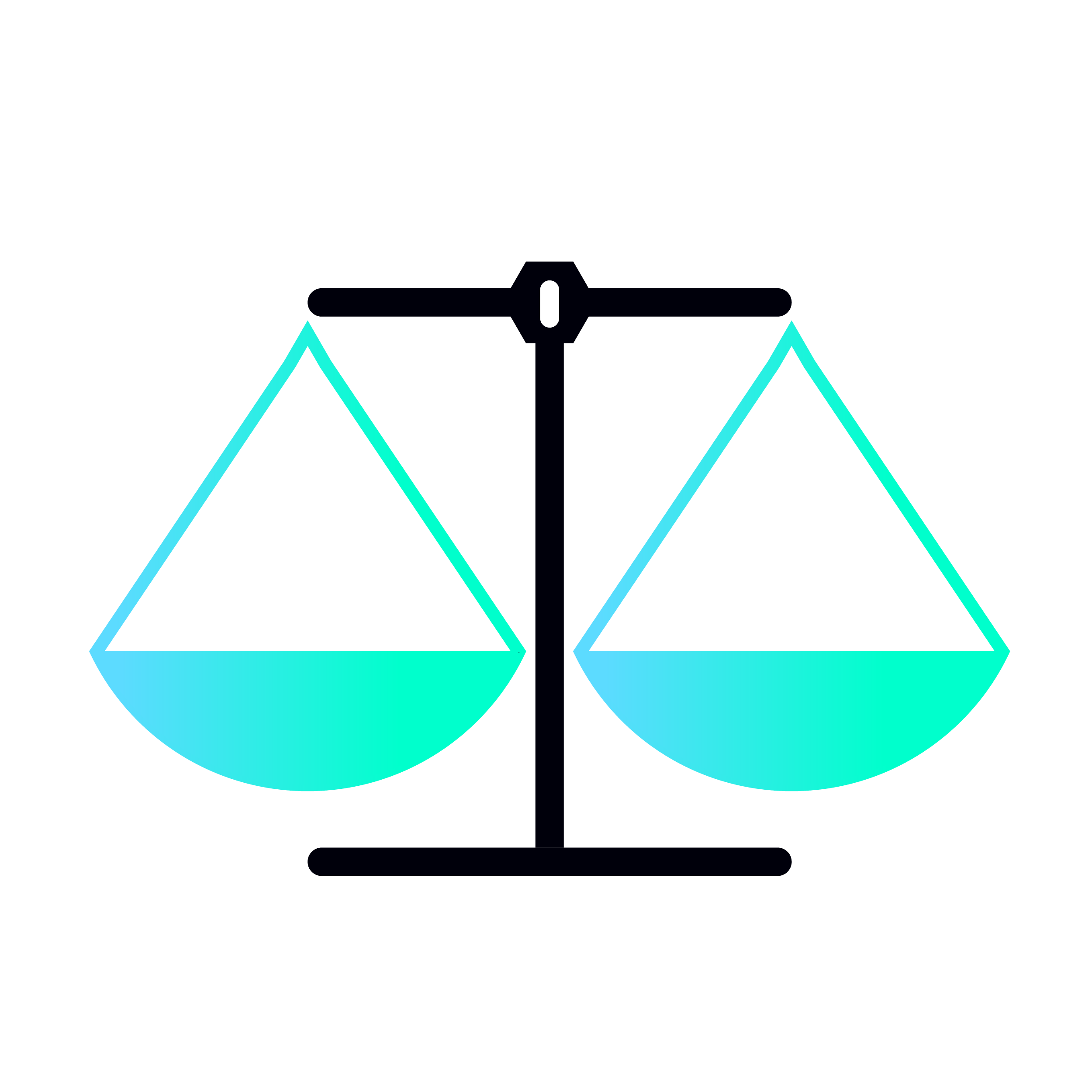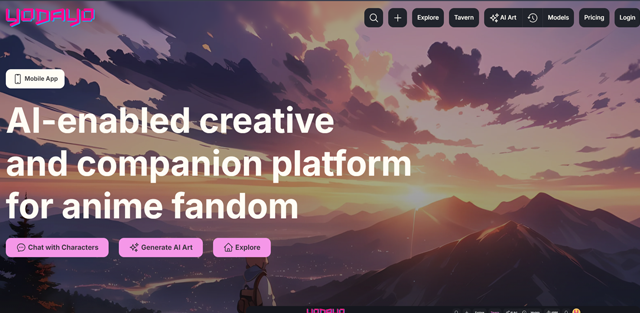
Yodayo AI is an AI-enabled creative platform for anime fandom. It allows users to create and share anime-related content, such as AI-generated art and character chatbots. Users can input prompts ie text that will be used to create an image. Negative prompts can be used to attempt to exclude things from your images. Yodayo offers a diverse range of creative resources! With over 150 unique styles catering to various themes, they provide a versatile selection. Boasting more than 14,000 spells for intricate detailing and pre-made characters for fanart enthusiasts, Yodayo ensures a comprehensive experience. Additionally, users can engage through the Android app and a chatbot tavern for interactions with user-created bots.
- Impersonation Alert: Protecting Yodayo AI
- Yodayo Tavern AI Boosts Free User Responses with 300-Token Option
What is Yodayo AI?
Yodayo is an AI-powered creative social platform for anime fans and VTubers. With Yodayo, you can create anime characters and chat with them. Additionally, you can generate AI art and models using the Yodayo AI platform.
Yodayo: Anime Art & Fan Connection
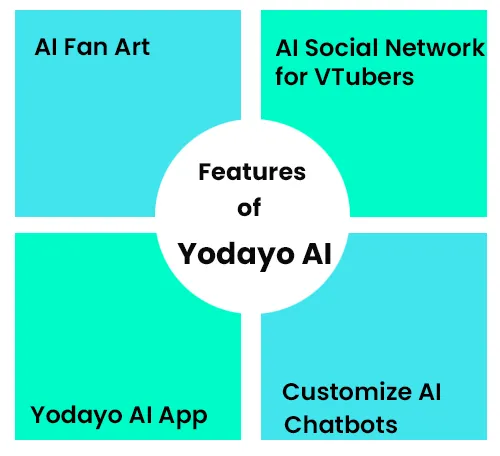
- Explore AI Art: This feature allows users to generate AI-powered images based on their input.
- Visit the Tavern: A community space for users to chat, share their creations, and participate in contests.
- AI Anime Characters: Discover fan art for your favourite anime AI characters.
- Create AI Fan Art: You can create your own fan art with AI.
- Different Art Styles: 10,000+ Art styles.
- Customize AI Chatbots: Personalize your Chatbot
- Yodayo Chat: Support Unlimited Messaging
- AI Tutorials: These guides provide tutorials and tips on how to use Yodayo's different features.
- Yodayo Community: By joining Yodayo community, you can like and share your art collections.
- Yodayo AI android App : Yodayo Android App is a social community hub for anime fans.
How to create a character for Yodayo's Tavern?
You can use Yopilot to create a character by filling out the Name, Description, and Gender fields. The remaining details will be generated automatically based on the preferences you set.
Step 1: Fill out the Name, Description, and Gender fields, then click the "Generate With Yopilot" button.

Step 2: Describe the character's persona, First Message, and optionally, include Scenario and Example Dialogue. Click "Next" to proceed.

Step 3: Upload images, select categories, and activate the advanced section for setting up configuration files, system presets, and parameters presets if necessary.


Step 4: Upload the character's profile picture and set the background image.

Step 5: Preview the image and choose whether to make it Public or Private.

Step 6: Finally, publish the character.

How to generate AI Art with Yodayo?
Prompt : "Create a beautiful picture of a princess"
Result : Yodayo Generated Picture

Who Can Use Yodayo AI?
- Anime Fans & VTubers
- Artists and Creators
- Cosplayers
- Content Creators
- Developers and Hobbyists
- Community Enthusiasts
 Yodayo AI pricing 2025: Plans, Features, and Subscription Costs Explained
Yodayo AI pricing 2025: Plans, Features, and Subscription Costs Explained
- Free plan with low priority image generation up to 150 daily beans.
- Tavern Enjoyer plan - $5.99/month with unlimited chatting
- Pro Yodachi - $9.99/month with unlimited chatting and extra 3000 monthly beans.
- Super Yodachi - $19.99/month unlimited chatting and unlimited high priority image generation
- Ultimate Yodachi - $39.99/month with unlimited chatting, unlimited high priority image generation, and annual swag gift.
 Yodayo AI Reviews & Ratings: See What Users and Experts Are Saying
Yodayo AI Reviews & Ratings: See What Users and Experts Are Saying
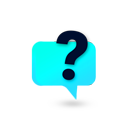 Yodayo AI FAQ: Learn How to Use It, Troubleshoot Issues, and More
Yodayo AI FAQ: Learn How to Use It, Troubleshoot Issues, and More
Yodayo has a freemium pricing plan. Pricing starts at $5.99 per month.
Users can input prompts to generate high-quality anime art.
Yodayo Travern is a community space where users can chat, share their creations, and participate in contests.
Waifulabs AI is one of the best alternatives to Yodayao.
Yes. The Yodayo app is available on the Google Play Store.
Yes. Yodayo AI allows explicit content.
YoBeans are the currency on the Yodayo website, enabling users to generate high-priority images in 3 to 20 seconds and skip long queues.
As a new user, you'll get 150 YoBeans and 150 daily beans. You can earn more by completing quests, participating in weekly contests on the Yodayo Discord, becoming a Yodayo ambassador, or earning commissions as a Tavern chatbot creator.
To install an APK file, download the file from Yodayo website, locate it on your device, and open it to start the installation. Update your phone settings to allow installation from unknown sources, then approve the installation by clicking the Install button.